Mouse Wheel & High DPI Setting
Printed From: PCB Libraries Forum
Category: PCB Footprint Expert
Forum Name: Questions & Answers
Forum Description: issues and technical support
URL: https://www.PCBLibraries.com/forum/forum_posts.asp?TID=3477
Printed Date: 22 Dec 2025 at 12:05am
Topic: Mouse Wheel & High DPI Setting
Posted By: Nick B
Subject: Mouse Wheel & High DPI Setting
Date Posted: 18 Mar 2025 at 3:31pm
|
If scrolling your mouse wheel changes the font and size in the Footprint Expert making it really small, try the following: 1. Right-click the program icon 2. Select Properties > Compatibility (tab) > Change high DPI settings (button) 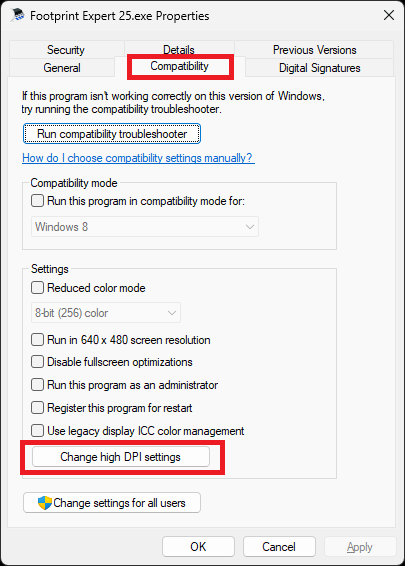 3. Check "High DPI scaling override", and select "Application", then click OK to save settings. 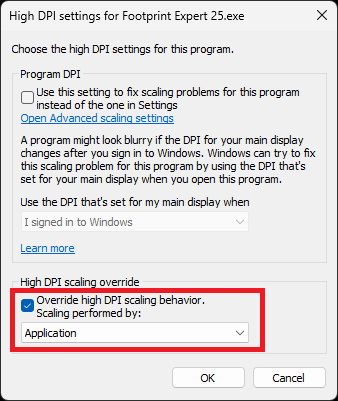 ------------- Stay connected - follow us! https://twitter.com/PCBLibraries" rel="nofollow - X - http://www.linkedin.com/company/pcb-libraries-inc-/" rel="nofollow - LinkedIn |