How Do You Close Component View?
Printed From: PCB Libraries Forum
Category: PCB Footprint Expert
Forum Name: Questions & Answers
Forum Description: issues and technical support
URL: https://www.PCBLibraries.com/forum/forum_posts.asp?TID=339
Printed Date: 22 Dec 2025 at 2:06am
Topic: How Do You Close Component View?
Posted By: tboyer
Subject: How Do You Close Component View?
Date Posted: 07 Jun 2012 at 10:17pm
|
When only in the Library screen and you double click on a component the component view screen opens. |
Replies:
Posted By: Tom H
Date Posted: 08 Jun 2012 at 8:18am
You can select the "View Full Screen" icon in the Library Toolbar - 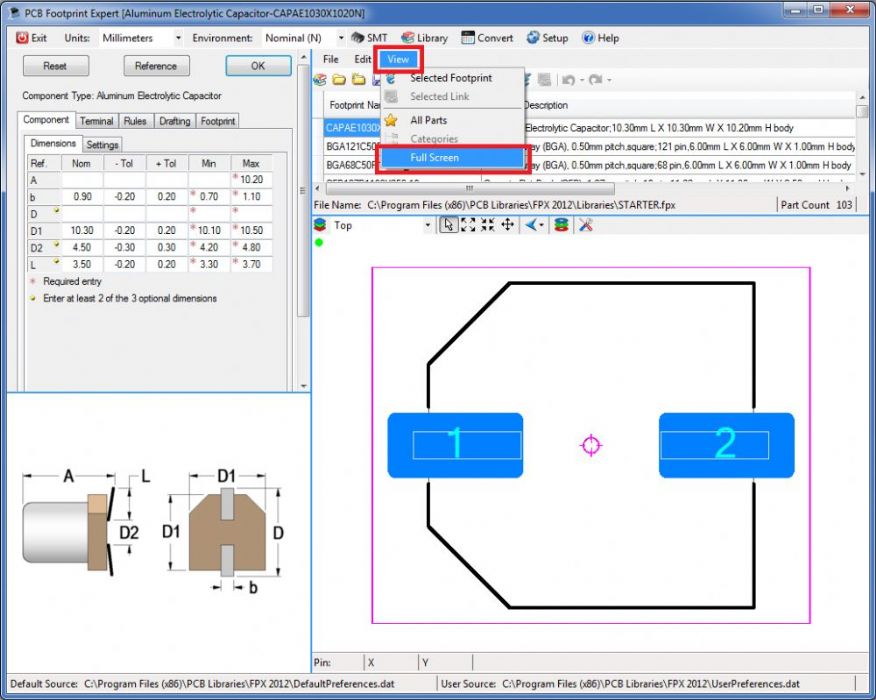 |