Terminal Density Level of BGA footprints
Printed From: PCB Libraries Forum
Category: Libraries
Forum Name: Footprints / Land Patterns
Forum Description: [General or a CAD specific issues / discussions]
URL: https://www.PCBLibraries.com/forum/forum_posts.asp?TID=3058
Printed Date: 14 Feb 2026 at 12:56am
Topic: Terminal Density Level of BGA footprints
Posted By: asdfasdfa
Subject: Terminal Density Level of BGA footprints
Date Posted: 18 Feb 2022 at 1:17pm
|
I'm wondering if it's intended that there isn't an option for setting the Density Level on BGA parts, i.e., Least, Nominal, and Most. I can't remember for sure, but I thought in older versions of Footprint Expert you could. I'm working on a tight machine-assembled board, so I've been using Least for all my footprints. I just made a new BGA footprint and the courtyard looks rather large; maybe that is the size the courtyard needs to be. The package of the part is 1.4 by 0.9 mm (it's a small 6 pin logic gate), and the courtyard looks about 4 times the size of the part. On a 0402 resistor it looks like the courtyard is 0.1 mm, but on this part it was about 0.5 mm out. The package family is the TI YZP: https://www.ti.com/lit/ml/mxbg347/mxbg347.pdf" rel="nofollow - https://www.ti.com/lit/ml/mxbg347/mxbg347.pdf
|
Replies:
Posted By: Tom H
Date Posted: 18 Feb 2022 at 1:34pm
The 3-tier density levels for BGA are broken down by Ball Diameter and the pad size % reduction.  You can change the Courtyard setting in "Tools > Options> Terminals > SM Grid Array > BGA" 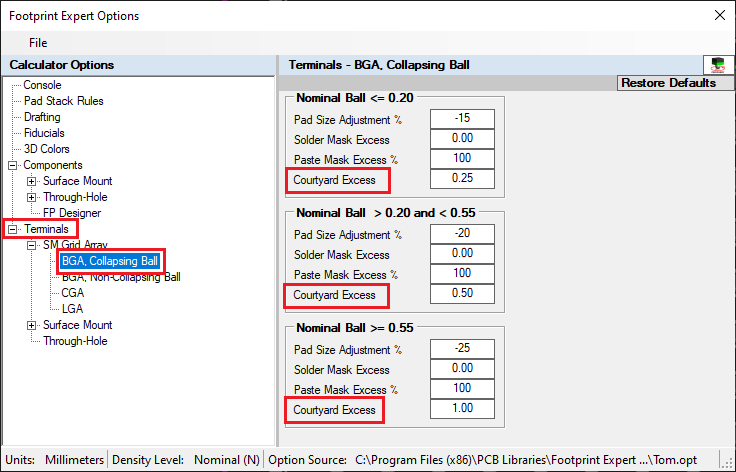 ------------- Stay connected - follow us! https://twitter.com/PCBLibraries" rel="nofollow - X - http://www.linkedin.com/company/pcb-libraries-inc-/" rel="nofollow - LinkedIn |