Chips: Add More Types of Silkscreens
Printed From: PCB Libraries Forum
Category: PCB Footprint Expert
Forum Name: Product Suggestions
Forum Description: request new features
URL: https://www.PCBLibraries.com/forum/forum_posts.asp?TID=3026
Printed Date: 13 Feb 2026 at 8:10am
Topic: Chips: Add More Types of Silkscreens
Posted By: pzt648485640
Subject: Chips: Add More Types of Silkscreens
Date Posted: 18 Dec 2021 at 10:55am
|
No matter what Chip is selected; the silk screen has not been changed; I think it needs to be improved; although the software supports manual addition; the operation is too troublesome! For example, as shown below: https://ibb.co/j86pKvB" rel="nofollow">  https://ibb.co/3MPjtLW" rel="nofollow">  |
Replies:
Posted By: Tom H
Date Posted: 18 Dec 2021 at 11:03am
|
Many users have 2 FPX files. One for adding the Calculator dimensions for 3D STEP creation. One for moving the footprint to FP Designer to get a full body silkscreen. ------------- Stay connected - follow us! https://twitter.com/PCBLibraries" rel="nofollow - X - http://www.linkedin.com/company/pcb-libraries-inc-/" rel="nofollow - LinkedIn |
Posted By: pzt648485640
Date Posted: 18 Dec 2021 at 11:41am
|
I think this is very troublesome; for example, the silk screen rounded corner effect; currently it can only be exported and do the silk screen processing separately; but different platforms... For example, some require PIN 1 foot silkscreen; some do not; this requires multiple .fpx classification and batch export; this problem still lies in the software design; if some configurations can be saved separately to fpx, it will not require multiple fpx problems .
|
Posted By: pzt648485640
Date Posted: 18 Dec 2021 at 11:47am
| I think the best way to make silk screen is to define it once by the user; apply the formula to calculate it directly later; instead of designing the silk screen for the same type of component multiple times. |
Posted By: Tom H
Date Posted: 18 Dec 2021 at 11:54am
|
We'll look into this as an Option that is applied when you open a footprint. It can't be saved to FPX file because we're opening a new PCBPOD.com website in January that will have 4 million parts that include schematic symbols, footprints and 3D models. This has been in development for the past 2.5 years. The number of parts will double in 2022 and double again in 2023. Can't change the FPX file at this point, but we can add Options. ------------- Stay connected - follow us! https://twitter.com/PCBLibraries" rel="nofollow - X - http://www.linkedin.com/company/pcb-libraries-inc-/" rel="nofollow - LinkedIn |
Posted By: pzt648485640
Date Posted: 18 Dec 2021 at 12:21pm
|
There are still quite a lot of online libraries; each has its own characteristics; it does not get a unified standard; and secondly, the management is too cumbersome.
Chip can be solved by setting different types of silk screens for different types... You can refer to the solidworks formula calculation method to follow up a better solution; relying on Footprint to Designer too much is not a long-term solution... |
Posted By: Tom H
Date Posted: 04 Jan 2022 at 3:02pm
|
We added the silkscreen outline that you recommended for all chips that could not otherwise produce a silkscreen outline due to a user Option Rules violation. Download and install the V2022.01 pre-release - https://www.pcblibraries.com/downloads" rel="nofollow - www.pcblibraries.com/downloads Here is what it looks like: 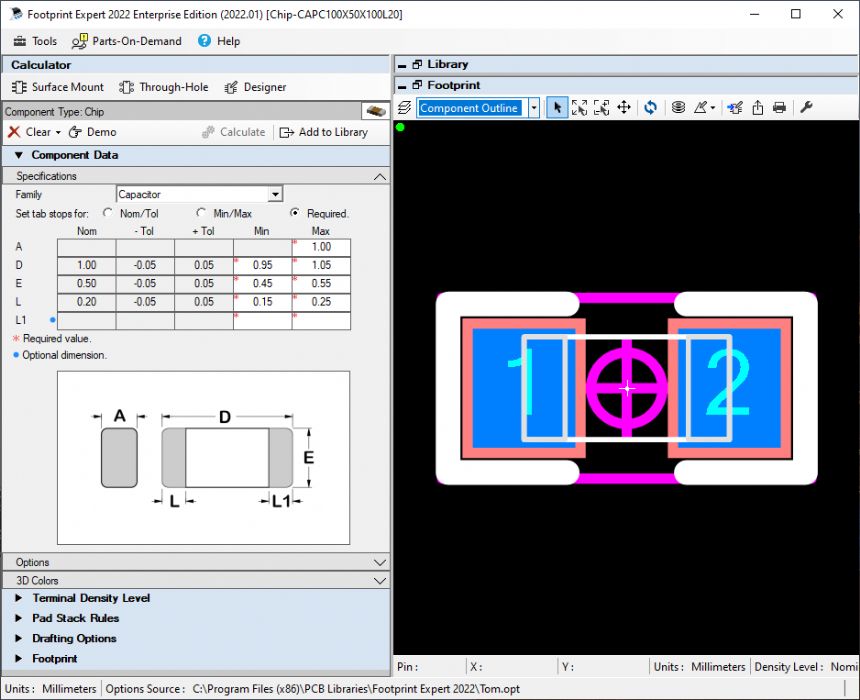 ------------- Stay connected - follow us! https://twitter.com/PCBLibraries" rel="nofollow - X - http://www.linkedin.com/company/pcb-libraries-inc-/" rel="nofollow - LinkedIn |
Posted By: pzt648485640
Date Posted: 07 Jan 2022 at 7:19pm
It is recommended to also add the rectangle to the options.
|
Posted By: Tom H
Date Posted: 08 Jan 2022 at 10:00am
|
No, it's automatic. All chips will get the line but if the chip is too small for the line it will hatch. i.e.: every chip will have a silkscreen outline now. Thanks for the idea. ------------- Stay connected - follow us! https://twitter.com/PCBLibraries" rel="nofollow - X - http://www.linkedin.com/company/pcb-libraries-inc-/" rel="nofollow - LinkedIn |
Posted By: pzt648485640
Date Posted: 04 Feb 2022 at 9:50am
|
Please test other parameters;The value "min" of D cannot be greater than 1.87 to be valid; this modification is a bit wrong! |
Posted By: Tom H
Date Posted: 04 Feb 2022 at 9:59am
|
Try the V2022.02 pre-release. But there is currently a silkscreen to pad gap bug that we are fixing today. ------------- Stay connected - follow us! https://twitter.com/PCBLibraries" rel="nofollow - X - http://www.linkedin.com/company/pcb-libraries-inc-/" rel="nofollow - LinkedIn |
Posted By: pzt648485640
Date Posted: 12 Feb 2022 at 8:19am
| The 2022.02 version still does not solve the problem of new silk screen selection |
Posted By: Tom H
Date Posted: 12 Feb 2022 at 8:58am
|
You can turn it on/off in the "Tools > Options > Drafting > Silkscreen". If it's unchecked there is no expanded silkscreen. 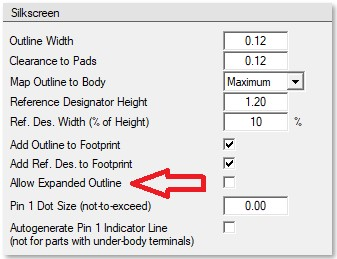 ------------- Stay connected - follow us! https://twitter.com/PCBLibraries" rel="nofollow - X - http://www.linkedin.com/company/pcb-libraries-inc-/" rel="nofollow - LinkedIn |
Posted By: pzt648485640
Date Posted: 12 Feb 2022 at 12:58pm
| Please test 0402 to 0805. |
Posted By: Tom H
Date Posted: 12 Feb 2022 at 2:35pm
0402 Chip Silkscreen Outline: 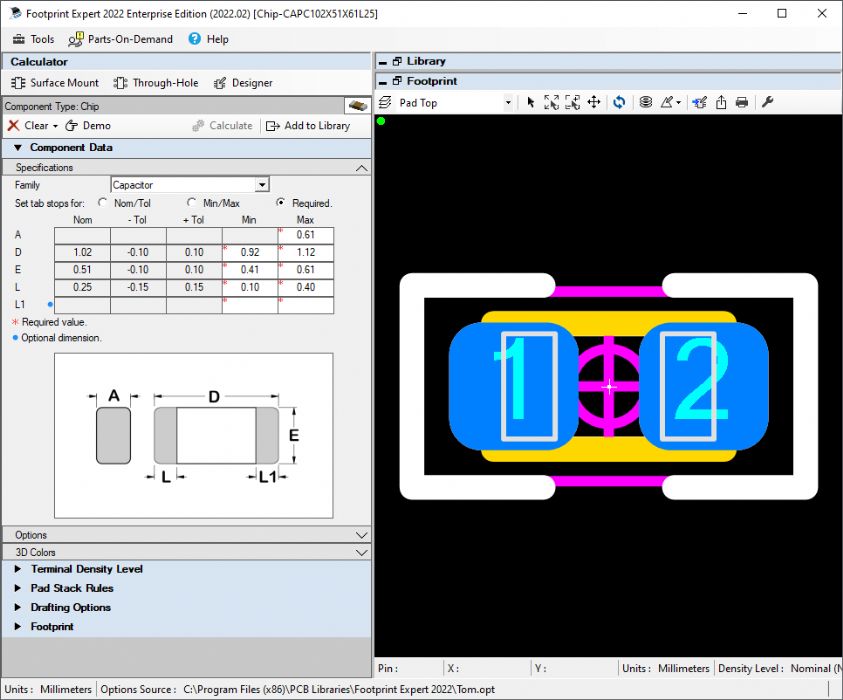 0805 Chip Silkscreen Outline: 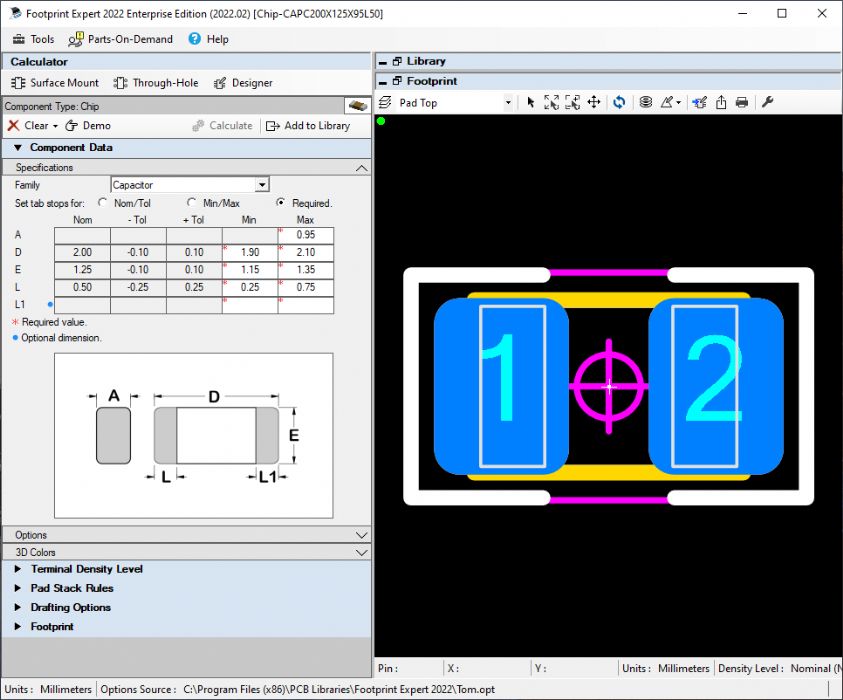 ------------- Stay connected - follow us! https://twitter.com/PCBLibraries" rel="nofollow - X - http://www.linkedin.com/company/pcb-libraries-inc-/" rel="nofollow - LinkedIn |
Posted By: Tom H
Date Posted: 12 Feb 2022 at 2:44pm
|
Redownload V2022.02 and install the latest version. ------------- Stay connected - follow us! https://twitter.com/PCBLibraries" rel="nofollow - X - http://www.linkedin.com/company/pcb-libraries-inc-/" rel="nofollow - LinkedIn |