Naming issue
Printed From: PCB Libraries Forum
Category: PCB Footprint Expert
Forum Name: Questions & Answers
Forum Description: issues and technical support
URL: https://www.PCBLibraries.com/forum/forum_posts.asp?TID=2362
Printed Date: 22 Dec 2025 at 8:40am
Topic: Naming issue
Posted By: jheimlich
Subject: Naming issue
Date Posted: 19 Jul 2018 at 4:18am
|
Hi, When I create new footprint in Library Expert Enterprise I can see the "N" for Nominal in the name. However, when I add the footprint to my FPX library the N is no longer shown. See 2nd pic below. Is there a way to fix this? Also, and this may be related to my issue, what is the difference between the footprint naming conventions of IPC-7351B vs PCB Libraries? I'm currently using PCB Libraries' naming conventions. 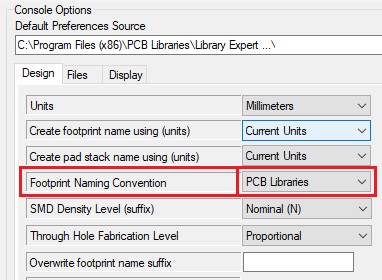 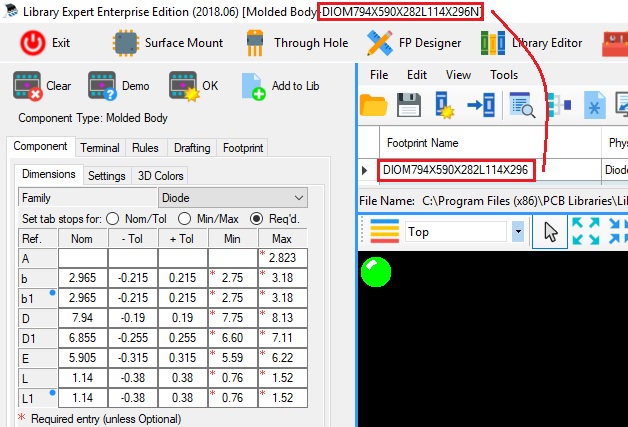 |
Replies:
Posted By: Tom H
Date Posted: 19 Jul 2018 at 6:59am
|
The FPX file only contains Component Dimensions. You can't assign a Density Level to Component Dimensions. Preferences has all the other things (Orientation, Pad Shape, Drafting Outlines, Solder Joint Goals, Rules) that make a land pattern footprint including the Density Level. The Footprint Name is neutral until you generate the PCB library part by combining the Component Dimensions with the Preferences. ------------- Stay connected - follow us! https://twitter.com/PCBLibraries" rel="nofollow - X - http://www.linkedin.com/company/pcb-libraries-inc-/" rel="nofollow - LinkedIn |
Posted By: Tom H
Date Posted: 19 Jul 2018 at 7:01am
|
Also, you do not need to enter "b1" or "L1" dimensions if they are identical to "B" & "L". b1 & L1 are optional and are only intended to use if the values are different. ------------- Stay connected - follow us! https://twitter.com/PCBLibraries" rel="nofollow - X - http://www.linkedin.com/company/pcb-libraries-inc-/" rel="nofollow - LinkedIn |
Posted By: jheimlich
Date Posted: 19 Jul 2018 at 12:33pm
|
Thanks. Got it Tom. FYI - I know the boxes with the blue dots are optional. It's kind of an OCD thing for me to fill them in... My other question was about the difference between IPC-7351B naming conventions versus PCB Libraries naming conventions. What are the differences?
|
Posted By: Tom H
Date Posted: 19 Jul 2018 at 12:48pm
|
The PCB Libraries naming convention is IPC-7351C, but IPC has no scheduled release date for the 7351C. IPC was getting notified by many of our customers asking when 7351C will be released. As a consequence, IPC asked us to remove all occurrences of 7351C on our website and in our software because 7351C may not be released for another year or more and it may change (update) again. But we can't wait because there are too many issues with the IPC-7351B naming convention. ------------- Stay connected - follow us! https://twitter.com/PCBLibraries" rel="nofollow - X - http://www.linkedin.com/company/pcb-libraries-inc-/" rel="nofollow - LinkedIn |