Mounting Hole Vias - Same Name
Printed From: PCB Libraries Forum
Category: PCB Footprint Expert
Forum Name: Product Suggestions
Forum Description: request new features
URL: https://www.PCBLibraries.com/forum/forum_posts.asp?TID=2256
Printed Date: 12 Dec 2025 at 5:47pm
Topic: Mounting Hole Vias - Same Name
Posted By: ransonjd
Subject: Mounting Hole Vias - Same Name
Date Posted: 21 Nov 2017 at 3:50pm
|
It would be nice if there were an option to assign the same name to each via in a reinforced mounting hole. For example, for a hole with six reinforcing vias, the main pad is named "1", and the vias are named "2" through "7." In Altium, to use this footprint, I would have to have a schematic symbol with seven pins, and connect to each of them. I would prefer that pad and the vias are all named "1." Then I can use a schematic symbol with a single pin. Thanks, John
|
Replies:
Posted By: ransonjd
Date Posted: 26 Feb 2020 at 10:56am
| Any chance of this being an option in a future release? I was just caught by this when I updated a couple mounting holes and my Altium designs started throwing errors. |
Posted By: Tom H
Date Posted: 26 Feb 2020 at 1:36pm
I'm confused. I thought this was already fixed. There is a V2019.08 pre-release available - www.pcblibraries.com/downloads 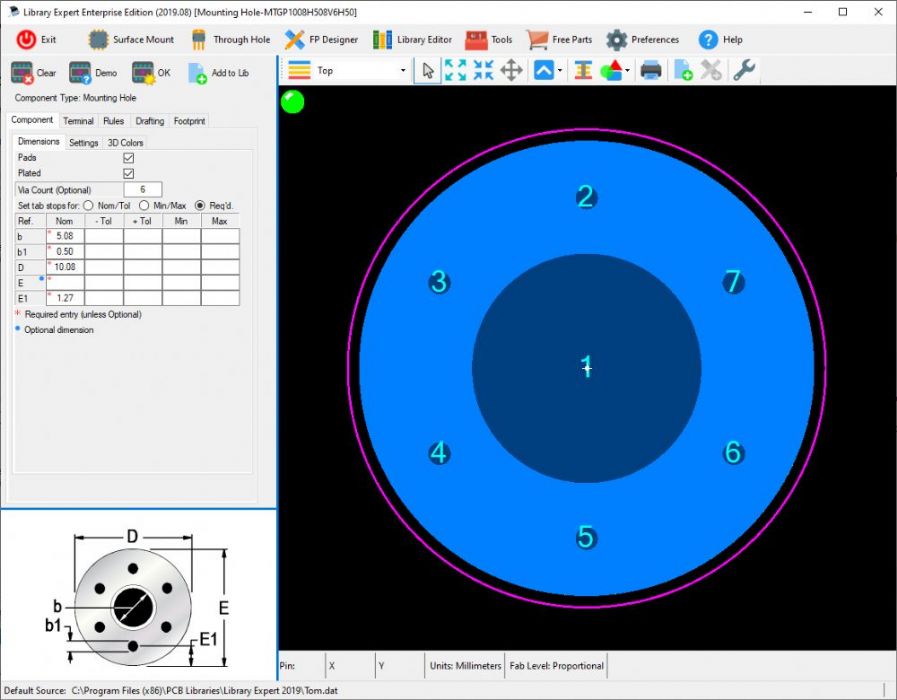 ------------- Stay connected - follow us! https://twitter.com/PCBLibraries" rel="nofollow - X - http://www.linkedin.com/company/pcb-libraries-inc-/" rel="nofollow - LinkedIn |
Posted By: ransonjd
Date Posted: 26 Feb 2020 at 1:39pm
|
Where is the option to set the vias to get the same pin number as the pad? I see all of the pads getting different numbers in the screenshot you posted. |
Posted By: Tom H
Date Posted: 26 Feb 2020 at 1:52pm
You must create that Mounting Hole in FP Designer where you have 100% control of the pad stacks.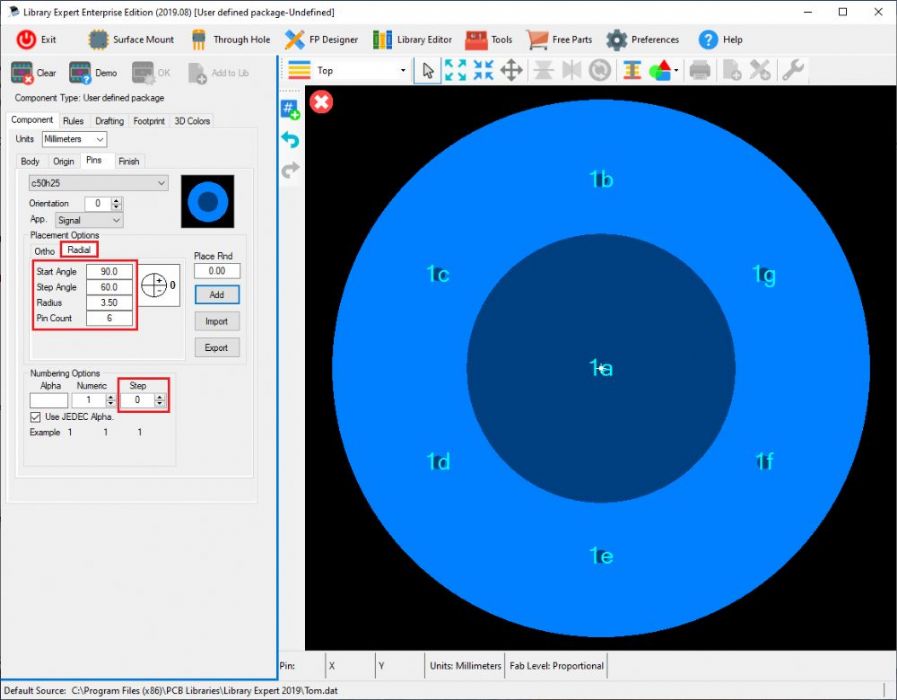 Library Expert will name the pads 1a, 1b, 1c, etc. for CAD tools that do not support same pin names. But CAD tools that support multi-pin names all pins will be Pin 1. ------------- Stay connected - follow us! https://twitter.com/PCBLibraries" rel="nofollow - X - http://www.linkedin.com/company/pcb-libraries-inc-/" rel="nofollow - LinkedIn |