Where is the "Build" button?
Printed From: PCB Libraries Forum
Category: PCB Footprint Expert
Forum Name: Questions & Answers
Forum Description: issues and technical support
URL: https://www.PCBLibraries.com/forum/forum_posts.asp?TID=1604
Printed Date: 27 Jan 2026 at 7:19am
Topic: Where is the "Build" button?
Posted By: KipUp
Subject: Where is the "Build" button?
Date Posted: 13 Mar 2015 at 9:53am
|
I'm using the 2015.09 version of Library Expert Lite. Where is the wrench/build button? Am I missing something? I thought The "Lite" tool was able to output several CAD formats.
|
Replies:
Posted By: Tom H
Date Posted: 13 Mar 2015 at 9:56am
|
V2015.09 has a "Build Part" icon in the Viewer Toolbar. It's the last button. The Library Expert Lite comes with 21 CAD tool interfaces and every version of every CAD tool. ------------- Stay connected - follow us! https://twitter.com/PCBLibraries" rel="nofollow - X - http://www.linkedin.com/company/pcb-libraries-inc-/" rel="nofollow - LinkedIn |
Posted By: KipUp
Date Posted: 13 Mar 2015 at 10:03am
|
Hi Tom, Thanks for the quick response. My toolbar is missing the "build" button. ....Pad Stacks, Print are the last 2 buttons to the right. Maybe I should download the "Lite" version again?
|
Posted By: Tom H
Date Posted: 13 Mar 2015 at 10:05am
Here it is - I think you might have installed the Library Expert Viewer.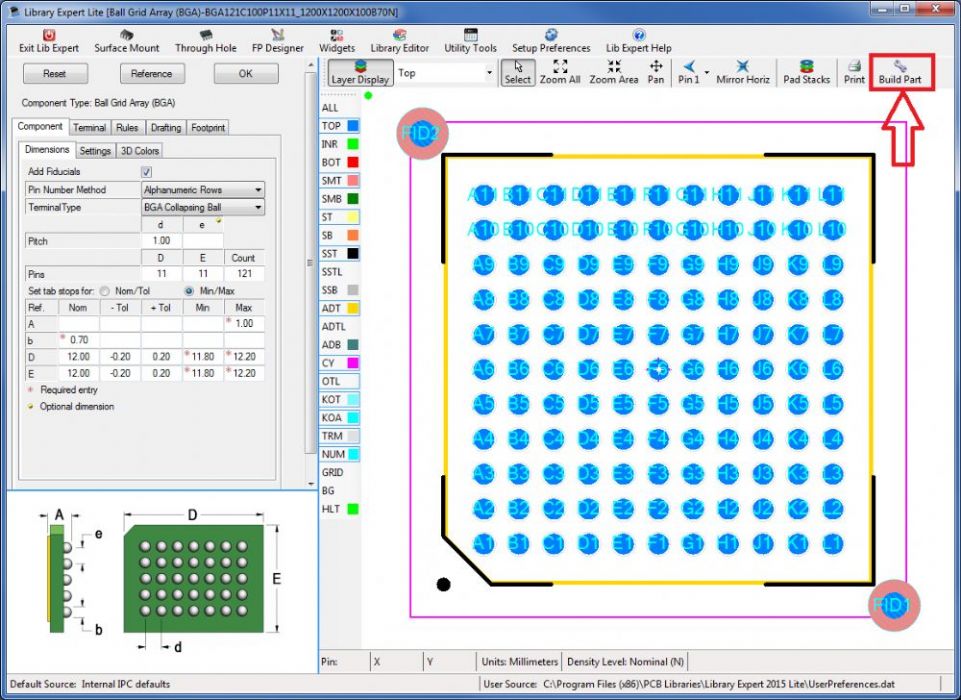 ------------- Stay connected - follow us! https://twitter.com/PCBLibraries" rel="nofollow - X - http://www.linkedin.com/company/pcb-libraries-inc-/" rel="nofollow - LinkedIn |
Posted By: KipUp
Date Posted: 13 Mar 2015 at 10:34am
I think you are right  Thank you Tom.
|
Posted By: KipUp
Date Posted: 13 Mar 2015 at 11:20am
| After downloading new copy of Library Expert Lite, I noticed only some of the Surface Mount and Through Hole definitions displayed the"Build Part" button. The solution to displaying the "Build Part" button consistently was to re-size the graphics window, I'm using 1 monitor, by dragging the "dividing bar" between the "dimension" window and the "graphics window" towards the "dimension window." Now I see the Build Part" button for all SMT and THRU Hole parts. |
Posted By: Tom H
Date Posted: 13 Mar 2015 at 11:25am
|
You must select the OK button. The indicator light in the Viewer cannot be Red, it must be Green.
------------- Stay connected - follow us! https://twitter.com/PCBLibraries" rel="nofollow - X - http://www.linkedin.com/company/pcb-libraries-inc-/" rel="nofollow - LinkedIn |