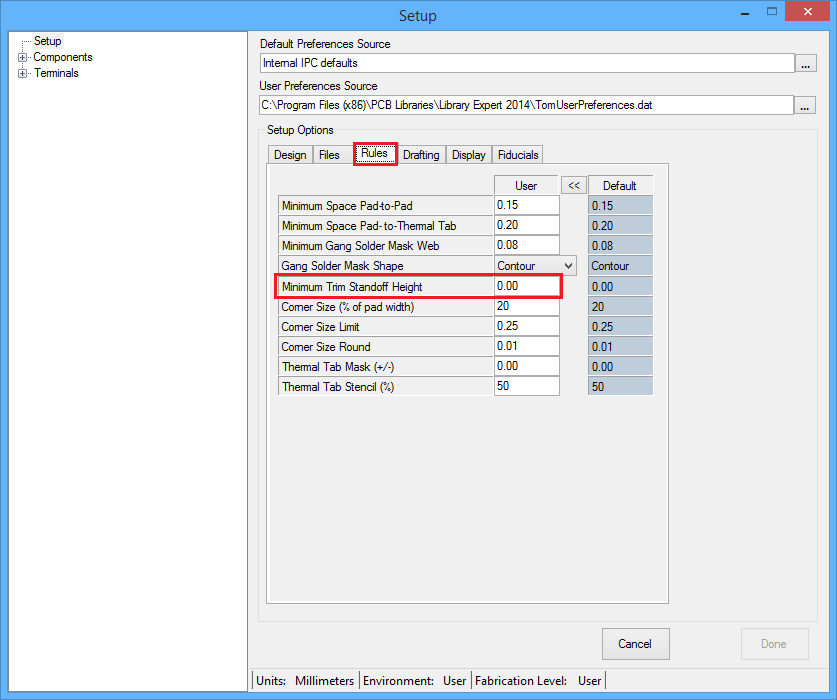Pad Trimming at the Body Outline of a Package
Printed From: PCB Libraries Forum
Category: PCB Footprint Expert
Forum Name: Questions & Answers
Forum Description: issues and technical support
URL: https://www.PCBLibraries.com/forum/forum_posts.asp?TID=1300
Printed Date: 22 Dec 2025 at 6:14am
Topic: Pad Trimming at the Body Outline of a Package
Posted By: Guido
Subject: Pad Trimming at the Body Outline of a Package
Date Posted: 24 Mar 2014 at 9:14am
|
Hello, in the old Land Pattern Viewer the SMD-Pads were trimmed at the body outline of a package. http://www.pcblibraries.com/forum/uploads/9646/LP_Viewer.png" rel="nofollow - http://www.pcblibraries.com/forum/uploads/9646/LP_Viewer.png In the Library Expert Lite the pads go below the package. http://www.pcblibraries.com/forum/uploads/9646/Library_Expert_Lite.png" rel="nofollow - http://www.pcblibraries.com/forum/uploads/9646/Library_Expert_Lite.png Is there any setting to force the Library Expert to trim the pads at the body outline of a package? Best Regards Guido |
Replies:
Posted By: Tom H
Date Posted: 24 Mar 2014 at 11:53am
|
IPC Standards does not like the software default to be set to "Trim Pads Under Low stand-off Component", but the feature is still in the program and you have control of the "Stand-off Size" too. Go to "User Preferences" and select the "Rules" tab and enter any standoff value you want to start pad trimming under component body at -
------------- Stay connected - follow us! https://twitter.com/PCBLibraries" rel="nofollow - X - http://www.linkedin.com/company/pcb-libraries-inc-/" rel="nofollow - LinkedIn |
Posted By: Guido
Date Posted: 25 Mar 2014 at 3:56am
|
Hello Tom, this option is exact what I was looking for. Thank you very much. As I use the Library Expert Lite I can't change the User preferences. But this is no major problem. I can change this setting every time when I built a new footprint. Best Regards Guido |
Posted By: Tom H
Date Posted: 26 Mar 2014 at 6:59am
|
With the "Lite" version you have to setup all your personal preference rules for each library part. With the "Pro" version you set everything up once and use it over and over. The next BIG thing coming out is free FPX file download for "Pro" users. Search, Find and Download thousands of FPX files and never type in any component dimensions or find the right component family or manually enter all the attributes and datasheet links in your library documentation. As a special bonus, PCB Libraries, Inc. will add any missing FPX file to "Parts on Demand" as quickly as possible. "Lite" users will not have access to this library service to expedite and eliminate labor spent on PCB library creation. ------------- Stay connected - follow us! https://twitter.com/PCBLibraries" rel="nofollow - X - http://www.linkedin.com/company/pcb-libraries-inc-/" rel="nofollow - LinkedIn |
Posted By: Nick B
Date Posted: 26 Mar 2014 at 7:04am
|
http://www.pcblibraries.com/products/compare/" rel="nofollow - http://www.pcblibraries.com/products/compare/ ------------- Stay connected - follow us! https://twitter.com/PCBLibraries" rel="nofollow - X - http://www.linkedin.com/company/pcb-libraries-inc-/" rel="nofollow - LinkedIn |
Posted By: RandyB
Date Posted: 09 Apr 2014 at 8:26am
|
The trim does not seem to be working SODs, either that or I do not have the rule set correctly. See attached .jpgs Thanks, Randy uploads/2694/trim.jpg" rel="nofollow - trim.jpg uploads/2694/Dimensions.jpg" rel="nofollow - Dimensions.jpg
|
Posted By: Jeff.M
Date Posted: 09 Apr 2014 at 12:09pm
|
Trim is applied when the the Rule is set to a value greater than zero and the component standoff height (A1) dimension is less than the value entered for the rule. That said, this is still a bug in the SOD footprint. ------------- Stay connected - follow us! https://twitter.com/PCBLibraries" rel="nofollow - X - http://www.linkedin.com/company/pcb-libraries-inc-/" rel="nofollow - LinkedIn |