How To Create a Footprint (Land Pattern)
Printed From: PCB Libraries Forum
Category: Libraries
Forum Name: Allegro
Forum Description:
URL: https://www.PCBLibraries.com/forum/forum_posts.asp?TID=1155
Printed Date: 13 Feb 2026 at 7:42pm
Topic: How To Create a Footprint (Land Pattern)
Posted By: mahadevan02
Subject: How To Create a Footprint (Land Pattern)
Date Posted: 27 Oct 2013 at 5:49am
|
Dear Sir/Madam How do I create a land pattern footprint using a datasheet? Some doubts of Allegro tools. Please any help me as I am not familiar with Allegro CAD tool land pattern using datasheet. With Regards, A. Mahadevan |
Replies:
Posted By: Nick B
Date Posted: 27 Oct 2013 at 7:38am
|
Here is a walk through- Create a BGA in the Library Expert: http://www.pcblibraries.com/products/fpx/userguide/default.asp?ch=101" rel="nofollow - http://www.pcblibraries.com/products/fpx/userguide/default.asp?ch=101 Output to Allegro: http://www.pcblibraries.com/products/fpx/userguide/default.asp?ch=206" rel="nofollow - http://www.pcblibraries.com/products/fpx/userguide/default.asp?ch=206 ------------- Stay connected - follow us! https://twitter.com/PCBLibraries" rel="nofollow - X - http://www.linkedin.com/company/pcb-libraries-inc-/" rel="nofollow - LinkedIn |
Posted By: Hiep Pham
Date Posted: 07 Nov 2013 at 6:08pm
|
How do I create a footprint for a 32-pin socket drawing (32L-OPTP-5X5-0 5mm). B/R, Hiep Pham
|
Posted By: Tom H
Date Posted: 07 Nov 2013 at 6:09pm
|
Do you have a web-link to the physical mfr. datasheet? ------------- Stay connected - follow us! https://twitter.com/PCBLibraries" rel="nofollow - X - http://www.linkedin.com/company/pcb-libraries-inc-/" rel="nofollow - LinkedIn |
Posted By: Hiep Pham
Date Posted: 07 Nov 2013 at 6:30pm
| No I don't have a web-link. Please help! |
Posted By: Tom H
Date Posted: 07 Nov 2013 at 7:03pm
|
Do you have a mfr. datasheet or a mfr. part number? Who is the component mfr.? You cannot create a footprint without component dimensions. Here is what I get if I do a Google search. 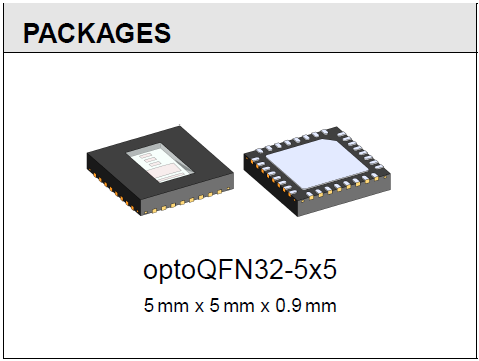 ------------- Stay connected - follow us! https://twitter.com/PCBLibraries" rel="nofollow - X - http://www.linkedin.com/company/pcb-libraries-inc-/" rel="nofollow - LinkedIn |
Posted By: Hiep Pham
Date Posted: 08 Nov 2013 at 3:11pm
|
Hi Tom, Please see the attached zip file for socket drawing. Please help to show me how to create a footprint for this socket drawing. Thanks, Hiep uploads/7271/32L-OPTP-5X5-0_5mm_New.pdf" rel="nofollow - 32L-OPTP-5X5-0_5mm_New.pdf
|
Posted By: Tom H
Date Posted: 08 Nov 2013 at 6:39pm
|
You have to create this library part in Footprint Designer. This is a QFN socket. Here is the footprint dimensions. Everything you need is here to create this library part in 15 minutes. 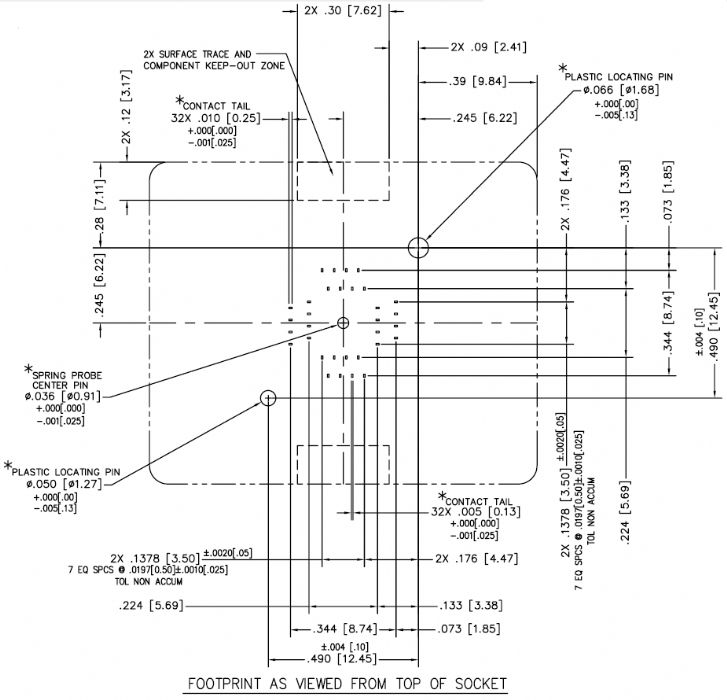 ------------- Stay connected - follow us! https://twitter.com/PCBLibraries" rel="nofollow - X - http://www.linkedin.com/company/pcb-libraries-inc-/" rel="nofollow - LinkedIn |
Posted By: Hiep Pham
Date Posted: 11 Nov 2013 at 5:14pm
|
Hi Tom, Where can I get footprint designer software? If I buy PCB library expert software from this website, Will I able to create this footprint from generic template? Thanks, Hiep
|
Posted By: Tom H
Date Posted: 11 Nov 2013 at 6:41pm
Yes, if you purchase the "PCB Library Expert" you will get 4 features that the LE Lite does not have -
Watch this FP Designer video for creating complex footpints, http://www.pcblibraries.com/products/fpx/userguide/default.asp?ch=105" rel="nofollow - click here ------------- Stay connected - follow us! https://twitter.com/PCBLibraries" rel="nofollow - X - http://www.linkedin.com/company/pcb-libraries-inc-/" rel="nofollow - LinkedIn |