Query Coordinates For Solder Paste
Printed From: PCB Libraries Forum
Category: PCB Footprint Expert
Forum Name: Questions & Answers
Forum Description: issues and technical support
URL: https://www.PCBLibraries.com/forum/forum_posts.asp?TID=1079
Printed Date: 22 Dec 2025 at 12:33pm
Topic: Query Coordinates For Solder Paste
Posted By: anton123
Subject: Query Coordinates For Solder Paste
Date Posted: 18 Aug 2013 at 2:07am
|
Hi I have created a footprint for a TO-252-2 component (SiC Schottky from Cree) but I am unable to query the coordinates for the paste "rectangles". I have selected the stencil layer and tried to grab all items from the "object list", even though shape is the most likely. Is this a bug or am I doing something wrong here? I am using the 2013.10 version. Anyway, thanks for a great software that is improving every month. The presentations are simply invaluable to me, even though I am just a hobbyist. Best Regards Anton Drott |
Replies:
Posted By: Tom H
Date Posted: 18 Aug 2013 at 7:46am
When you select a pad and select "Right Mouse Button / Properties / Pad Stack" this dialog window appears - 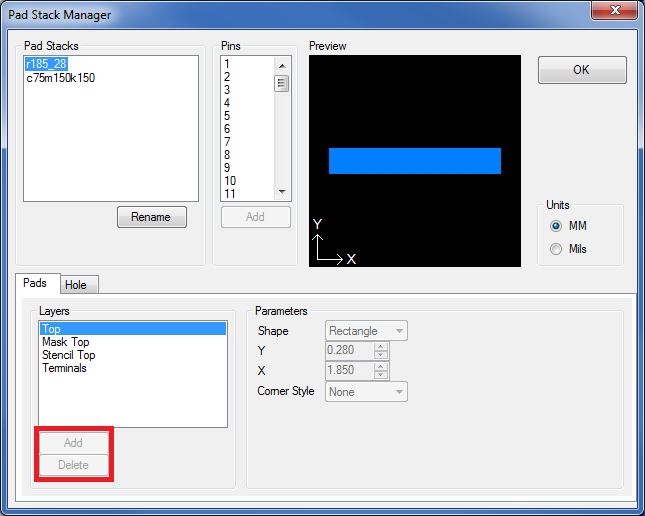 The Add / Delete buttons are grayed out, which makes me wonder why they're there. However, you can control the paste mask in the 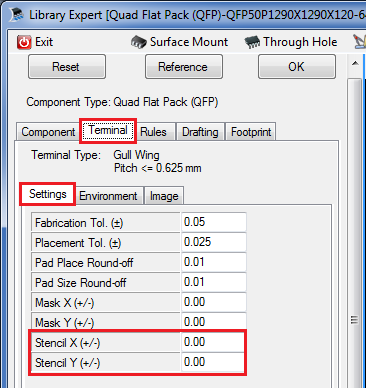 A "positive value" will make the paste mask larger and a "negative value" will make the paste mask smaller. And if you wanted to remove the past mask, just enter negative values that are the same size as the pad stack width and length. You can find the X/Y pad size in the "Footprint" tab - 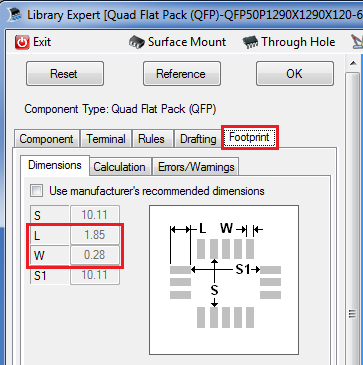 Let us know if this helps or not. The programmer responsible for that piece of code is on vacation and will return next week. Then we can get his feedback on the grayed out "Add / Delete" buttons in the Pad Stack Editor. ------------- Stay connected - follow us! https://twitter.com/PCBLibraries" rel="nofollow - X - http://www.linkedin.com/company/pcb-libraries-inc-/" rel="nofollow - LinkedIn |
Posted By: Jeff.M
Date Posted: 31 Aug 2013 at 9:14am
|
The stencil for regular stencil pads is the center of the top pad. It you're looking for the coordinates of the stencil pattern 'checkers' you'll have to do some arithmetic. The number, size and spacing of the checkers is given. You can use this to derive the individual center and coordinates. Or you can create an ascii output and read them from that. ------------- Stay connected - follow us! https://twitter.com/PCBLibraries" rel="nofollow - X - http://www.linkedin.com/company/pcb-libraries-inc-/" rel="nofollow - LinkedIn |