3D Model Outline Setting in Preferences Issue
Printed From: PCB Libraries Forum
Category: PCB Footprint Expert
Forum Name: Questions & Answers
Forum Description: issues and technical support
URL: https://www.PCBLibraries.com/forum/forum_posts.asp?TID=1025
Printed Date: 22 Dec 2025 at 12:34pm
Topic: 3D Model Outline Setting in Preferences Issue
Posted By: caclark
Subject: 3D Model Outline Setting in Preferences Issue
Date Posted: 17 Jul 2013 at 5:31am
|
I am no longer able to set the "Model Body Outline Width" to zero. I do not want this layer to get created when I build the decal (footprint). So in versions past I was able to accomplish this by setting this field to zero. But now the tool sets this to 0.001 no matter what in the default user preferences (see below image capture). It will allow me to set this back to zero when I am directly in the "Drafting" settings. But I have to remember to do this for each decal (footprint) I build. 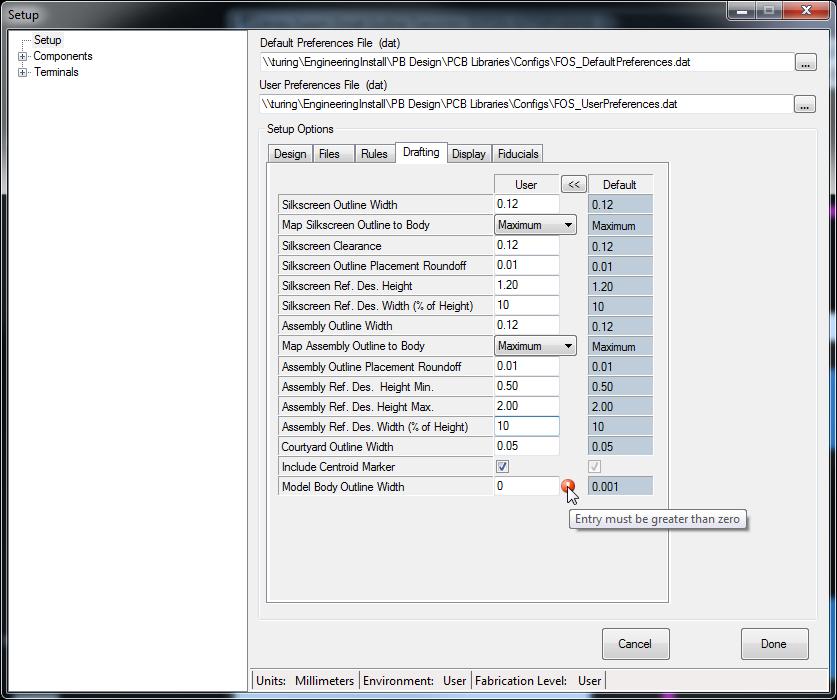 |
Replies:
Posted By: dwaltoneng
Date Posted: 17 Jul 2013 at 1:29pm
|
Edit your user preferences file with a text editor and set ModelOutlineWidth="0". Previous thread on the issue http://www.pcblibraries.com/forum/disabling-model-body-outline_topic920_page3.html" rel="nofollow - http://www.pcblibraries.com/forum/disabling-model-body-outline_topic920_page3.html |
Posted By: Jeff.M
Date Posted: 18 Jul 2013 at 8:13am
|
Use 'Setup' , 'Drafting' preferences to make the default zero. Remember, you'll need to change the environment to 'User' before it takes effect. Alternately, you can create new defaults. See the video's on how to make preference changes. ------------- Stay connected - follow us! https://twitter.com/PCBLibraries" rel="nofollow - X - http://www.linkedin.com/company/pcb-libraries-inc-/" rel="nofollow - LinkedIn |
Posted By: caclark
Date Posted: 18 Jul 2013 at 8:39am
|
Jeff, That was my issue. Going thru the preferences menu will not allow this to be "0". It throws up an error, and then sets it back to match the default Preferences. The only way you can get this to stick is if (as posted before in this post) you manually go into the ascii file and set this option to "0" |