

 |

|
OrCAD PCB - "Hidden & Deleted Pins" in TO DPAK |
Post Reply 
|
Page 123> |
| Author | |
dmonca 
Advanced User 
Joined: 13 Dec 2012 Location: Switzerland Status: Offline Points: 59 |
 Post Options Post Options
 Thanks(1) Thanks(1)
 Quote Quote  Reply Reply
 Topic: OrCAD PCB - "Hidden & Deleted Pins" in TO DPAK Topic: OrCAD PCB - "Hidden & Deleted Pins" in TO DPAKPosted: 07 Feb 2013 at 12:42am |
|
I am currently building our new footprint database for OrCAD PCB Editor and have some issues with the DPAK Footprint.
1. If I build the TO229P990X239-3_4 Footprint, which comes with the FPX library and has only pads 1, 3 and 4 visible, pin 2 also shows up in OrCAD PCB Editor. And even stranger, its orientation is horizontal. 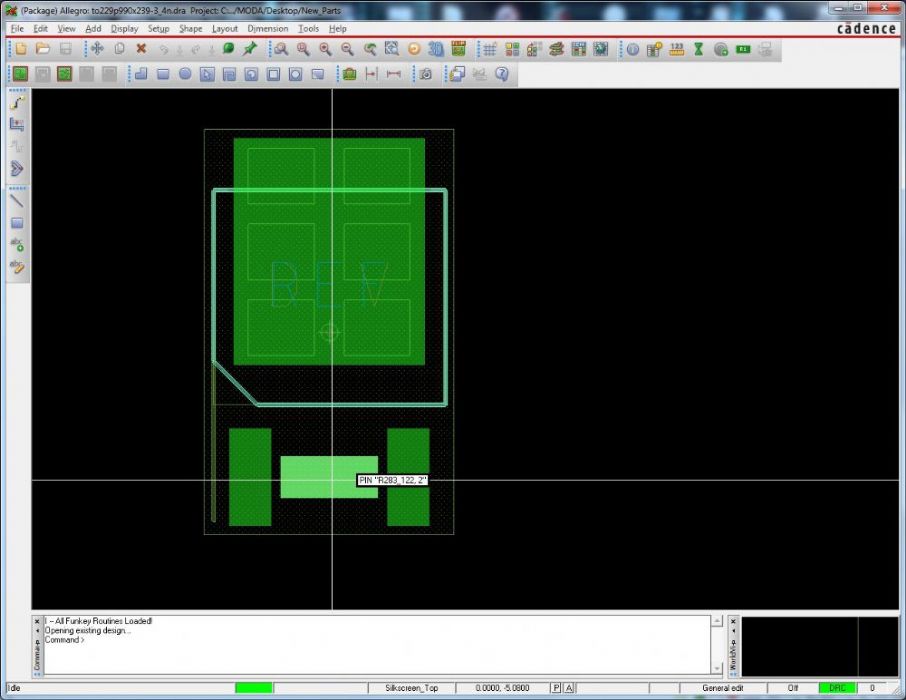 2. If I create a new DPAK footprint, reorder the pin numbers, hide or remove pin number 4 (the pin in the middle) and save it to my own library, the pin shows up again when I reload the footprint. 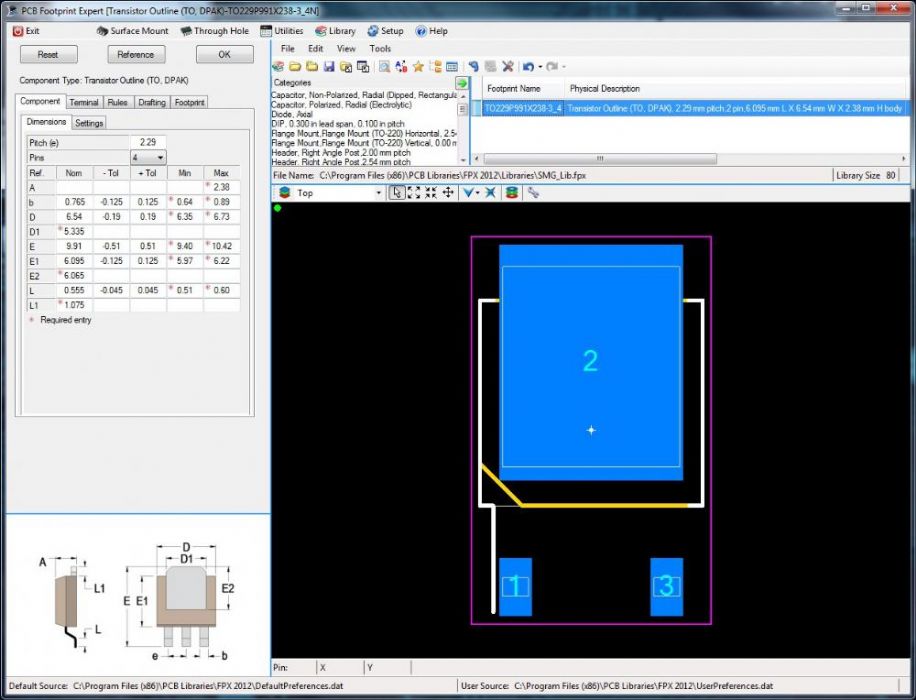 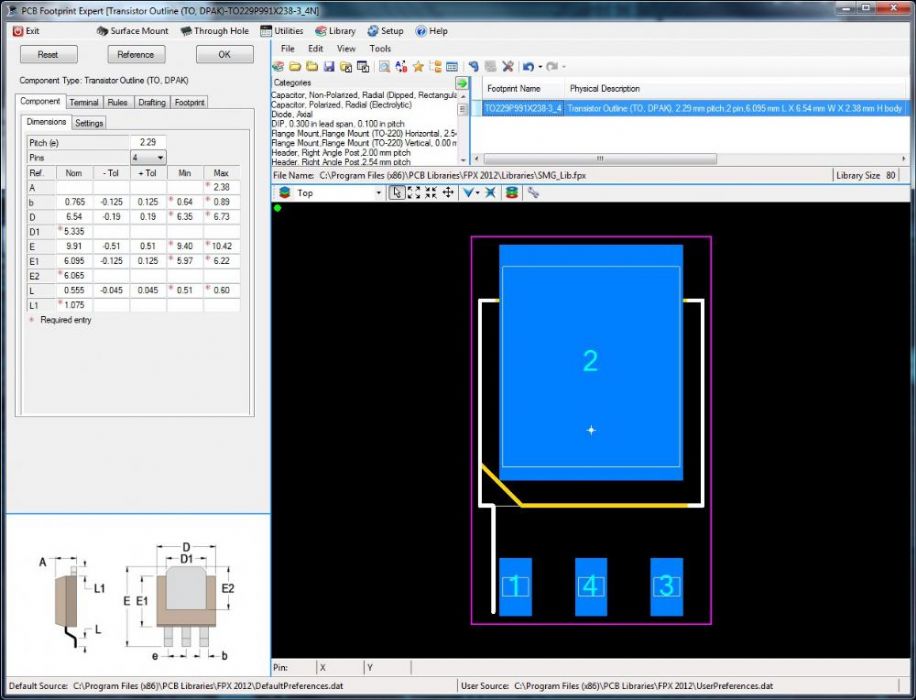 Not reordering the pin numbers does not change the described effect. The pin in the middle stil pops up again on reloading. Am I doing something wrong here? I downloaded the newest version (V2012-42) but there is no change in the described behaviour. Thanx for your help. Regards from Switzerland Daniel |
|
 |
|

|
|
 |
|
chrisa_pcb 
Moderator Group 
Joined: 29 Jul 2012 Location: San Diego Status: Offline Points: 772 |
 Post Options Post Options
 Thanks(1) Thanks(1)
 Quote Quote  Reply Reply
 Posted: 07 Feb 2013 at 12:21pm Posted: 07 Feb 2013 at 12:21pm |
|
Fixed. It'll be in the next release.
|
|
 |
|
dmonca 
Advanced User 
Joined: 13 Dec 2012 Location: Switzerland Status: Offline Points: 59 |
 Post Options Post Options
 Thanks(0) Thanks(0)
 Quote Quote  Reply Reply
 Posted: 08 Feb 2013 at 12:00am Posted: 08 Feb 2013 at 12:00am |
|
Thank you very much
 . I will try it, as soon as the next version is released . I will try it, as soon as the next version is released  |
|
 |
|
dmonca 
Advanced User 
Joined: 13 Dec 2012 Location: Switzerland Status: Offline Points: 59 |
 Post Options Post Options
 Thanks(1) Thanks(1)
 Quote Quote  Reply Reply
 Posted: 12 Feb 2013 at 12:02am Posted: 12 Feb 2013 at 12:02am |
|
Sorry to bother you again. With the new Version (2012-43) the problem changed.
The part from the fpx-library now builds correctly. However, the second problem that I described above is still present. The hidden pin still shows up on reloading the part. And if I build it, I get the hidden pin in the footprint |
|
 |
|
dmonca 
Advanced User 
Joined: 13 Dec 2012 Location: Switzerland Status: Offline Points: 59 |
 Post Options Post Options
 Thanks(1) Thanks(1)
 Quote Quote  Reply Reply
 Posted: 12 Feb 2013 at 12:05am Posted: 12 Feb 2013 at 12:05am |
|
I forgot something:
If I use the pin hiding feature for example on a soic footprint, it works correctly |
|
 |
|
Tom H 
Admin Group 

Joined: 05 Jan 2012 Location: San Diego, CA Status: Offline Points: 5985 |
 Post Options Post Options
 Thanks(0) Thanks(0)
 Quote Quote  Reply Reply
 Posted: 19 Feb 2013 at 4:29pm Posted: 19 Feb 2013 at 4:29pm |
|
Please download V44 and let us know if this was fixed. Thanks!
|
|
 |
|
dmonca 
Advanced User 
Joined: 13 Dec 2012 Location: Switzerland Status: Offline Points: 59 |
 Post Options Post Options
 Thanks(0) Thanks(0)
 Quote Quote  Reply Reply
 Posted: 20 Feb 2013 at 5:48am Posted: 20 Feb 2013 at 5:48am |
|
Hi Tom
Nope. Still the same Problem with V44. And I now also get PAD-Designer error messages when building THT-Parts " PADSTACK ERRORS and WARNINGS: NCDRILL: Drill hole not defined. Required by BEGIN LAYER layer pads. NCDRILL: Drill hole not set. Required by internal layer pads. NCDRILL: Drill hole not defined. Required by END LAYER layer pads. " But I think this issue was addressed the post of "sgdavies" (Thru_hole_Allegro_165) |
|
 |
|
rdl86626 
Advanced User 
Joined: 20 Jul 2012 Location: Hollister, CA Status: Offline Points: 83 |
 Post Options Post Options
 Thanks(0) Thanks(0)
 Quote Quote  Reply Reply
 Posted: 20 Feb 2013 at 9:19am Posted: 20 Feb 2013 at 9:19am |
|
I am going back to 43. I can not build QFP. It stalls
|
|
 |
|
rdl86626 
Advanced User 
Joined: 20 Jul 2012 Location: Hollister, CA Status: Offline Points: 83 |
 Post Options Post Options
 Thanks(0) Thanks(0)
 Quote Quote  Reply Reply
 Posted: 20 Feb 2013 at 9:33am Posted: 20 Feb 2013 at 9:33am |
|
I am going back to V43. I cannot build QFP. It stalls...
|
|
 |
|
chrisa_pcb 
Moderator Group 
Joined: 29 Jul 2012 Location: San Diego Status: Offline Points: 772 |
 Post Options Post Options
 Thanks(0) Thanks(0)
 Quote Quote  Reply Reply
 Posted: 20 Feb 2013 at 10:06am Posted: 20 Feb 2013 at 10:06am |
|
We had a problem in the packaging for V44 where the holes stopped coming through. That's the drill hole not defined issue. We'll have the fixed version out shortly.
As per your other issue, when I follow your instructions and bring the TO part into OrCAD PCB, the pins are showing up correctly. |
|
 |
|
Post Reply 
|
Page 123> |
| Tweet |
| Forum Jump | Forum Permissions  You cannot post new topics in this forum You cannot reply to topics in this forum You cannot delete your posts in this forum You cannot edit your posts in this forum You cannot create polls in this forum You cannot vote in polls in this forum |