

 |

|
Multiple Same Footprint Name |
Post Reply 
|
Page <123> |
| Author | |
kwgilpin 
Advanced User 
Joined: 22 Sep 2012 Status: Offline Points: 58 |
 Post Options Post Options
 Thanks(0) Thanks(0)
 Quote Quote  Reply Reply
 Posted: 18 Jan 2013 at 9:21am Posted: 18 Jan 2013 at 9:21am |
|
Yes, a new column in the FPX file titled "part name suffix". The "part name suffix" column would be unique (i.e. different from your Notes column) because FPE would automatically append its contents to the end of the part name. This solves the problem of user-generated suffixes being deleted when you regenerate the library names.
Does that make sense? |
|
 |
|
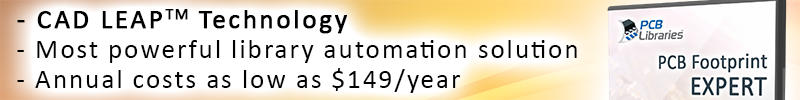
|
|
 |
|
Tom H 
Admin Group 

Joined: 05 Jan 2012 Location: San Diego, CA Status: Offline Points: 5985 |
 Post Options Post Options
 Thanks(0) Thanks(0)
 Quote Quote  Reply Reply
 Posted: 18 Jan 2013 at 9:28am Posted: 18 Jan 2013 at 9:28am |
|
Yes, it makes sense, but when the user selects the Radio Button for "Add Thermal Tab to Footprint Name" that suffix will automatically be transferred to the FPX file "Footprint Name" column.
It's automatic. When you create a single part or batch build the entire FPX file the new suffix will be in the name. I'm seriously considering updating all of our QFN, SON footprint names to add the Thermal Tab suffix once the new radio button is implemented. Then I can do a "Tools > Regenrate > Footprint Name" and it's automatic. |
|
 |
|
lalexman 
Expert User 
Joined: 30 Jul 2012 Status: Offline Points: 699 |
 Post Options Post Options
 Thanks(0) Thanks(0)
 Quote Quote  Reply Reply
 Posted: 19 Jan 2013 at 4:34am Posted: 19 Jan 2013 at 4:34am |
|
Is it possible have that Radio button include the other parameters that you have discussed above ?
|
|
 |
|
Tom H 
Admin Group 

Joined: 05 Jan 2012 Location: San Diego, CA Status: Offline Points: 5985 |
 Post Options Post Options
 Thanks(0) Thanks(0)
 Quote Quote  Reply Reply
 Posted: 19 Jan 2013 at 9:37am Posted: 19 Jan 2013 at 9:37am |
|
Let me explain...
In the V2013 release there will be 2 new on/off Radio Buttons for -
QFN Examples of adding Thermal Tab data: QFN50P600X600X100-41 rename toQFN50P600X600X100-41_T365 = Thermal Tab size is 3.65 mm square QFN50P600X600X100-41_T365X200 = Thermal Tab size is 3.65 mm X 2.00 mm rectangular SOP Examples for Lead tolerance data: SOP65P490X110-8 rename to SOP65P490X110-8_L38X68 = Lead size is 0.38 mm minimum and 0.68 mm What other Radio buttons do you want (specifically list them for our programmers)? |
|
 |
|
lalexman 
Expert User 
Joined: 30 Jul 2012 Status: Offline Points: 699 |
 Post Options Post Options
 Thanks(0) Thanks(0)
 Quote Quote  Reply Reply
 Posted: 19 Jan 2013 at 10:16am Posted: 19 Jan 2013 at 10:16am |
|
Body Size max (x and y) on any device, lead size Max(x and y) on any device, Lead distance end to end on any device that the leads are larger then the body, bga pad size, DFN pad center to center spacing.
Basically what I am looking for is enough info in the footprint name to see quickly if the footprint matches the manufacturers device spec. |
|
 |
|
Tom H 
Admin Group 

Joined: 05 Jan 2012 Location: San Diego, CA Status: Offline Points: 5985 |
 Post Options Post Options
 Thanks(0) Thanks(0)
 Quote Quote  Reply Reply
 Posted: 19 Jan 2013 at 10:33am Posted: 19 Jan 2013 at 10:33am |
|
Unfortunately, IPC only recommends footprint names to be created with elements that solder to the PCB.
The Lead Span, Pin Pitch, Pin Qty, Lead Width & Length, Ball Size, Thermal Tab size, Lead tolerance. The only exceptions to this rule is the component Height becasue it affects the 3D model name and BGA because Memory Chips have the same package size for various memory limits, 4GB, 8GB, 16GB, 32GB, etc. i.e.: there is not any component package dimensions in the IPC naming convention. IPC approved the to add the Thermal Tab and Lead tolerance suffix extensions as optional data to reduce duplication. The User can easily edit the Footprint name in the FPX file to whatever you want. It only takes a couple seconds to add any additional data to create customized footprint names. The future feature modules the "Package Editor" and "Footprint Editor" will have custom footprint names that will apply to 50% of all packages in the industry. Example: Component Family _ Mfr. Name _ Mfr. Part Number This does not include any component package dimensions and there are no duplicate footprint names. Maybe every footprint name should follow this non-standard package convention as component manufacturers are producing non-standard parts.
|
|
 |
|
lalexman 
Expert User 
Joined: 30 Jul 2012 Status: Offline Points: 699 |
 Post Options Post Options
 Thanks(0) Thanks(0)
 Quote Quote  Reply Reply
 Posted: 19 Jan 2013 at 10:57am Posted: 19 Jan 2013 at 10:57am |
|
So it sounds like are you saying you can add everything I suggested except body size ? I realize you want to be IPC compatable but why is adding an option to a name we the users might need a problem ? Yes we can add it to the FPX file but that does not work in batch mode and adds more time to creating a footprint.
|
|
 |
|
Tom H 
Admin Group 

Joined: 05 Jan 2012 Location: San Diego, CA Status: Offline Points: 5985 |
 Post Options Post Options
 Thanks(0) Thanks(0)
 Quote Quote  Reply Reply
 Posted: 19 Jan 2013 at 11:03am Posted: 19 Jan 2013 at 11:03am |
|
Manually changing (customizing) the Footprint Name in the FPX file works perfect in Batch Mode.
There are too many people who want too many different customized options to add to the program GUI. This makes the User friendly GUI and makes it complicated. |
|
 |
|
lalexman 
Expert User 
Joined: 30 Jul 2012 Status: Offline Points: 699 |
 Post Options Post Options
 Thanks(0) Thanks(0)
 Quote Quote  Reply Reply
 Posted: 19 Jan 2013 at 11:09am Posted: 19 Jan 2013 at 11:09am |
|
You asked "What other Radio buttons do you want (specifically list them for our programmers)? I responded to ones I though you could add based on your statement plus the body size that is not IPC approved and you cannot add. So you are not going to add any other options to the radio button then the two you mentioned above ? |
|
 |
|
kwgilpin 
Advanced User 
Joined: 22 Sep 2012 Status: Offline Points: 58 |
 Post Options Post Options
 Thanks(0) Thanks(0)
 Quote Quote  Reply Reply
 Posted: 19 Jan 2013 at 1:04pm Posted: 19 Jan 2013 at 1:04pm |
|
Hi Tom,
This isn't entirely true. As soon as you select "Tools -> Regenerate Library -> Names" from the menu system, all custom names are destroyed. This is why I was suggesting a new "Part Name Suffix" column be added to the FPX databases. When told to regenerate names, FPE would attach the contents of this column to each part name. |
|
 |
|
Post Reply 
|
Page <123> |
| Tweet |
| Forum Jump | Forum Permissions  You cannot post new topics in this forum You cannot reply to topics in this forum You cannot delete your posts in this forum You cannot edit your posts in this forum You cannot create polls in this forum You cannot vote in polls in this forum |