

 |

|
Insert/paste picture |
Post Reply 
|
| Author | |
wheels1234 
Active User 
Joined: 11 Jun 2012 Location: U.S.A. Status: Offline Points: 41 |
 Post Options Post Options
 Thanks(0) Thanks(0)
 Quote Quote  Reply Reply
 Topic: Insert/paste picture Topic: Insert/paste picturePosted: 05 Sep 2017 at 5:03am |
|
How do you insert or paste a picture. I can't figure it out. Using Internet Explorer 11. Insert image is not clear to me how to use and paste is not working for me. |
|
 |
|

|
|
 |
|
Nick B 
Admin Group 

Joined: 02 Jan 2012 Status: Offline Points: 1985 |
 Post Options Post Options
 Thanks(0) Thanks(0)
 Quote Quote  Reply Reply
 Posted: 05 Sep 2017 at 6:08am Posted: 05 Sep 2017 at 6:08am |
|
1. Do not use Edge; you can use IE, FireFox, Opera, Chrome, etc.
2. Click the "Full Reply Editor" icon 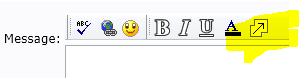 3. Click "Insert Image" icon 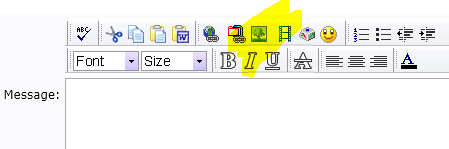 4. The remaining steps should be self-explanatory (select file upload, upload, OK) 4. The remaining steps should be self-explanatory (select file upload, upload, OK)
|
|
 |
|
wheels1234 
Active User 
Joined: 11 Jun 2012 Location: U.S.A. Status: Offline Points: 41 |
 Post Options Post Options
 Thanks(0) Thanks(0)
 Quote Quote  Reply Reply
 Posted: 05 Sep 2017 at 6:15am Posted: 05 Sep 2017 at 6:15am |
|
When I click "Insert Image" I get directed to https://www.pcblibraries.com/forum/RTE_popup_adv_image.asp
and I see nowhere to select a file to upload. I see a list of files in the /uploads/ public path bath.jpg, beach.jpg..... webwizforums.gif.
|
|
 |
|
Nick B 
Admin Group 

Joined: 02 Jan 2012 Status: Offline Points: 1985 |
 Post Options Post Options
 Thanks(0) Thanks(0)
 Quote Quote  Reply Reply
 Posted: 05 Sep 2017 at 6:22am Posted: 05 Sep 2017 at 6:22am |
|
Click "Browse" to select your image to upload, then click "Upload". 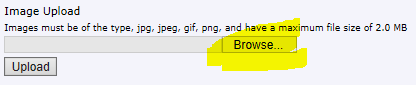 Once you see the image in your preview, click the "OK" button. |
|
 |
|
wheels1234 
Active User 
Joined: 11 Jun 2012 Location: U.S.A. Status: Offline Points: 41 |
 Post Options Post Options
 Thanks(0) Thanks(0)
 Quote Quote  Reply Reply
 Posted: 05 Sep 2017 at 6:44am Posted: 05 Sep 2017 at 6:44am |
|
Not seeing that option. Email sent to you Nick.
|
|
 |
|
Tom H 
Admin Group 

Joined: 05 Jan 2012 Location: San Diego, CA Status: Offline Points: 6002 |
 Post Options Post Options
 Thanks(0) Thanks(0)
 Quote Quote  Reply Reply
 Posted: 05 Sep 2017 at 7:26am Posted: 05 Sep 2017 at 7:26am |
|
Are you selecting the "Post Reply" button?
Or are you just using the Message Box? Post Reply has all the forum features. |
|
 |
|
wheels1234 
Active User 
Joined: 11 Jun 2012 Location: U.S.A. Status: Offline Points: 41 |
 Post Options Post Options
 Thanks(0) Thanks(0)
 Quote Quote  Reply Reply
 Posted: 05 Sep 2017 at 7:29am Posted: 05 Sep 2017 at 7:29am |
|
Tom, Nick found the issue. See below. "Please try again, looked like the permissions for the “Beta Test” group weren’t properly configured." I have access to the browse for image now. Thanks All.
|
|
 |
|
Post Reply 
|
|
| Tweet |
| Forum Jump | Forum Permissions  You cannot post new topics in this forum You cannot reply to topics in this forum You cannot delete your posts in this forum You cannot edit your posts in this forum You cannot create polls in this forum You cannot vote in polls in this forum |