

 |

|
Initial Default Setup IPC7351-C vs -B |
Post Reply 
|
| Author | |
MSM_KOPF 
Advanced User 
Joined: 02 Feb 2015 Status: Offline Points: 53 |
 Post Options Post Options
 Thanks(1) Thanks(1)
 Quote Quote  Reply Reply
 Topic: Initial Default Setup IPC7351-C vs -B Topic: Initial Default Setup IPC7351-C vs -BPosted: 23 Feb 2015 at 1:59am |
|
When installing Library Expert Pro V2015 upwards, the IPC7351-C is the default setup.
One of the IPC7351-C changes is that the courtyard by default has the contoured outline option enabled. this is a very nice feature but unfortunately the official ipc document that defines and describes this feaure is not public and hence not available. as long a no official ipc document describes this, i do not mean a power point presentation, there is nothing we can hand out out to our customers explaning this and why it is used. Currently without documentation this does not follow an official IPC standard. hence not useable for designs that require to fullfill official standards. (like automotive end customer) It only leads to nearly endless discussion with end customers and the production. As long as there is even no draft version of the IPC7351-C available explaining such features, all default setup should be based upon the still valid IPC7351-B. newly discussed, and maybe decided, features by IPC committee should not be made default if they are not made public by updated standard documentation. |
|
 |
|
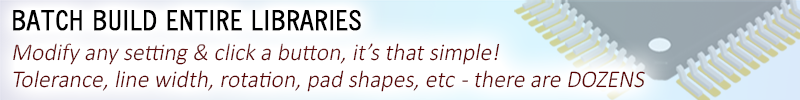
|
|
 |
|
Tom H 
Admin Group 

Joined: 05 Jan 2012 Location: San Diego, CA Status: Offline Points: 5917 |
 Post Options Post Options
 Thanks(0) Thanks(0)
 Quote Quote  Reply Reply
 Posted: 23 Feb 2015 at 5:59pm Posted: 23 Feb 2015 at 5:59pm |
|
Using V2015.08 release you can turn off "Contour Courtyard" in the "Drafting > Courtyard" tab.
|
|
 |
|
MSM_KOPF 
Advanced User 
Joined: 02 Feb 2015 Status: Offline Points: 53 |
 Post Options Post Options
 Thanks(0) Thanks(0)
 Quote Quote  Reply Reply
 Posted: 24 Feb 2015 at 3:31am Posted: 24 Feb 2015 at 3:31am |
|
yes, correct.
But what is not made public with a standard document shouldn't be the initial default setup as long as there is no official IPC document that says so. I agree, it is a very good new feature that can be made active but should be as default. As the library expert claims to follow the IPC definition rules, it should by default initialy follow the current public available ipc documentation. As IPC7351-C is not available even as draft, hence by default follow -B Before V2015-08 it was not possible to turn off the contour cortyard even with selecting the IPC-7351B_DefaultPreferences.dat meaning previous version was not IPC7351-B conform with this new feature. BTW The IPC-7351B_DefaultPreferences.dat file that comes with the installation of 2015-08 has a bug that leads to an exception when accessing LGA component, the expected V2015-09 has a fixed file that fixes this. |
|
 |
|
Tom H 
Admin Group 

Joined: 05 Jan 2012 Location: San Diego, CA Status: Offline Points: 5917 |
 Post Options Post Options
 Thanks(0) Thanks(0)
 Quote Quote  Reply Reply
 Posted: 24 Feb 2015 at 7:06am Posted: 24 Feb 2015 at 7:06am |
|
The IPC-7351B_DefaultPreferences.dat file was updated (recreated for scratch) in V2015.09 pre-release.
Or here is to updated IPC-7351B_DefaultPreferences.dat file here - Updated_IPC-7351B_DefaultPreferences.zip
|
|
 |
|
Tom H 
Admin Group 

Joined: 05 Jan 2012 Location: San Diego, CA Status: Offline Points: 5917 |
 Post Options Post Options
 Thanks(0) Thanks(0)
 Quote Quote  Reply Reply
 Posted: 26 Mar 2017 at 11:51am Posted: 26 Mar 2017 at 11:51am |
|
V2017 now fully supports both IPC-7351B and IPC-7351C. User choice option. |
|
 |
|
Post Reply 
|
|
| Tweet |
| Forum Jump | Forum Permissions  You cannot post new topics in this forum You cannot reply to topics in this forum You cannot delete your posts in this forum You cannot edit your posts in this forum You cannot create polls in this forum You cannot vote in polls in this forum |