

 |

|
Preference Colors Settings Saved |
Post Reply 
|
| Author | |
Artwork Master ITALY 
Active User 
Joined: 12 Mar 2012 Location: Milano ITALY Status: Offline Points: 43 |
 Post Options Post Options
 Thanks(0) Thanks(0)
 Quote Quote  Reply Reply
 Topic: Preference Colors Settings Saved Topic: Preference Colors Settings SavedPosted: 06 Jun 2012 at 4:40am |
|
Please save the preferences of color chosen by the user when the program will start again.
|
|
 |
|
 |
|
Tom H 
Admin Group 

Joined: 05 Jan 2012 Location: San Diego, CA Status: Offline Points: 5752 |
 Post Options Post Options
 Thanks(0) Thanks(0)
 Quote Quote  Reply Reply
 Posted: 22 Oct 2012 at 12:01pm Posted: 22 Oct 2012 at 12:01pm |
|
You can change all the color assignments and which layers turn on/off as defaults in "User Preferences". Also, you can create multiple .DAT files with various color settings. There is no limit.
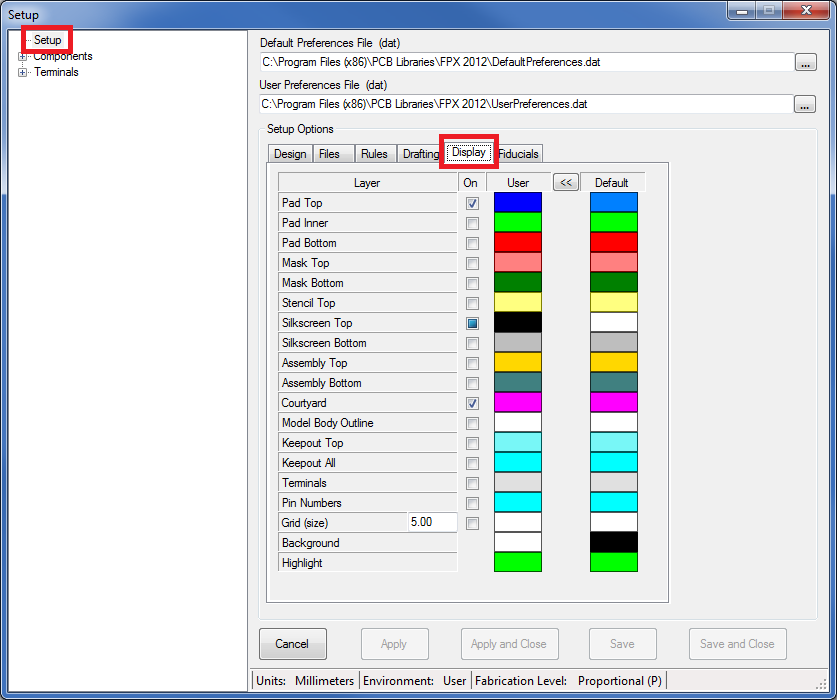 |
|
 |
|
Post Reply 
|
|
| Tweet |
| Forum Jump | Forum Permissions  You cannot post new topics in this forum You cannot reply to topics in this forum You cannot delete your posts in this forum You cannot edit your posts in this forum You cannot create polls in this forum You cannot vote in polls in this forum |