

 |

|
Input nominal + tolerance does not work |
Post Reply 
|
| Author | |
martin.s 
New User 
Joined: 17 Nov 2015 Status: Offline Points: 3 |
 Post Options Post Options
 Thanks(0) Thanks(0)
 Quote Quote  Reply Reply
 Topic: Input nominal + tolerance does not work Topic: Input nominal + tolerance does not workPosted: 26 Sep 2022 at 1:46am |
|
Please see attached picture.
The fields for Nominal - Tol / + Tol are grayed out regardless of the option chosen above. Haven't used Library Expert in a while, so is this new or is this a bug? 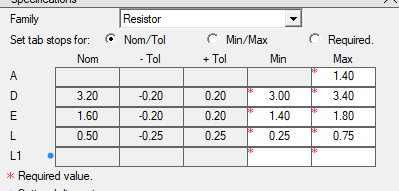 |
|
 |
|
 |
|
Tom H 
Admin Group 

Joined: 05 Jan 2012 Location: San Diego, CA Status: Offline Points: 5741 |
 Post Options Post Options
 Thanks(0) Thanks(0)
 Quote Quote  Reply Reply
 Posted: 26 Sep 2022 at 8:12am Posted: 26 Sep 2022 at 8:12am |
|
The "Required" dimensions are White only because if one is cell is empty the calculator won't work.
Any cell that you can put your cursor in is an editable cell. The "Tab Stops" are used when the component mfr. only provides Nominal and Tolerance and it makes it easy for you to tab through those cells only. |
|
 |
|
Post Reply 
|
|
| Tweet |
| Forum Jump | Forum Permissions  You cannot post new topics in this forum You cannot reply to topics in this forum You cannot delete your posts in this forum You cannot edit your posts in this forum You cannot create polls in this forum You cannot vote in polls in this forum |