

 |

|
Density Option For BGA's |
Post Reply 
|
| Author | |
diverger 
Active User 
Joined: 15 Mar 2013 Status: Offline Points: 36 |
 Post Options Post Options
 Thanks(0) Thanks(0)
 Quote Quote  Reply Reply
 Topic: Density Option For BGA's Topic: Density Option For BGA'sPosted: 30 Jul 2022 at 3:07am |
|
I can't remember starting from which version the Footprint Expert removed the density option when generate the BGA footprint. Can somebody explain why?
Thanks
|
|
 |
|
 |
|
Tom H 
Admin Group 

Joined: 05 Jan 2012 Location: San Diego, CA Status: Offline Points: 5741 |
 Post Options Post Options
 Thanks(0) Thanks(0)
 Quote Quote  Reply Reply
 Posted: 30 Jul 2022 at 9:39am Posted: 30 Jul 2022 at 9:39am |
|
There are 3-Tiers for both Collapsing and Non-Collapsing BGA.
The 3-Tiers are broken down by Ball Diameter. Here is V2022.10 Options: 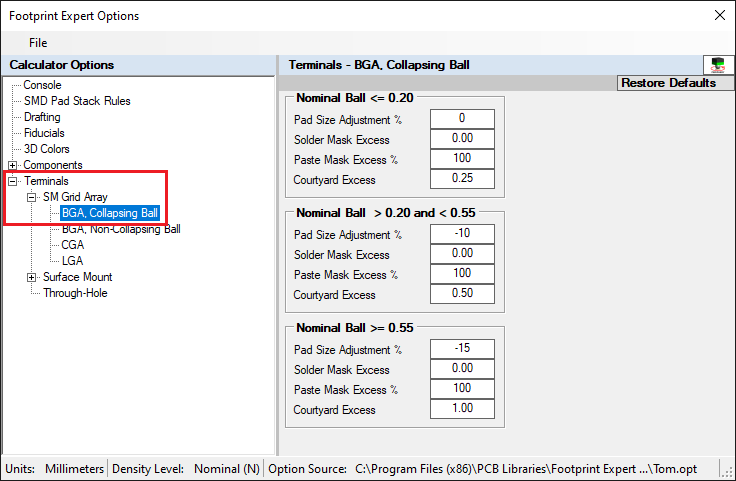 |
|
 |
|
diverger 
Active User 
Joined: 15 Mar 2013 Status: Offline Points: 36 |
 Post Options Post Options
 Thanks(0) Thanks(0)
 Quote Quote  Reply Reply
 Posted: 31 Jul 2022 at 2:15am Posted: 31 Jul 2022 at 2:15am |
|
Thanks for your reply. But where I can call out this wizard? In my free version, the 'option' menu item under 'Tools' is grayed.
 Or it's a feature only valid in the non-free version? Or it's a feature only valid in the non-free version? |
|
 |
|
diverger 
Active User 
Joined: 15 Mar 2013 Status: Offline Points: 36 |
 Post Options Post Options
 Thanks(0) Thanks(0)
 Quote Quote  Reply Reply
 Posted: 31 Jul 2022 at 2:29am Posted: 31 Jul 2022 at 2:29am |
|
And it seems the density option for BGA is not like other package style simply with density option 'L,M,N'. For a given 'Nominal' ball size, it will only generate 'one' footprint, right?
Thanks.
|
|
 |
|
Tom H 
Admin Group 

Joined: 05 Jan 2012 Location: San Diego, CA Status: Offline Points: 5741 |
 Post Options Post Options
 Thanks(0) Thanks(0)
 Quote Quote  Reply Reply
 Posted: 31 Jul 2022 at 8:03am Posted: 31 Jul 2022 at 8:03am |
|
The Gullwing, J-Lead, Flat Lead have a Toe, Heel and Side solder joint goal and have 3 varitations for the pad sizes.
There is only one pad size that is perfect for BGA's per the Ball Diameter. You can upgrade from the Free Footprint Expert Pro to the full featured Footprint Enterprise for $99. The Pro version does not have Batch Build, FP Designer for non-standard packages and Global Options are turned off. But by upgrading to Enterprise all these features are turned on. But in the Pro version, you have access to the local Options on the left side panels. Open the Terminal Density Level to change the settings locally. However, if you save the package dimensions to the Library Editor, none of the local options are saved to the FPX file. |
|
 |
|
Post Reply 
|
|
| Tweet |
| Forum Jump | Forum Permissions  You cannot post new topics in this forum You cannot reply to topics in this forum You cannot delete your posts in this forum You cannot edit your posts in this forum You cannot create polls in this forum You cannot vote in polls in this forum |