

 |

|
Distance Measurement Tool |
Post Reply 
|
| Author | |
Keith 
Active User 
Joined: 14 Dec 2012 Status: Offline Points: 28 |
 Post Options Post Options
 Thanks(3) Thanks(3)
 Quote Quote  Reply Reply
 Topic: Distance Measurement Tool Topic: Distance Measurement ToolPosted: 04 Jan 2013 at 1:27pm |
|
Add distance display tool bar button, to the right of Build Wrench.
keyboard shortcut = d Advantage: User can quickly measure distances between pads, keep outs, solder masks, and other features to check and review if the footprint is correct. in distance mode - pan and zoom still work with Middle Mouse button (scroll wheel) * If user selects PAN button, distance measurement should remain active (icon depressed) 1st click of the mouse left button = start measurement origin next, movement of mouse cursor will display distance and angle in bottom status bar. display to the right of Pin: | X | Y info distance will be in the same unit, and # of decimals as X and Y co-ordintates ideally dX: dY: distance: Angle: in degrees (dX, dY makes it easy to measure the X distance without moving the mouse in a perfect hor line.) * As the user moves the mouse, a white or red line is drawn from the selected origin to the current mouse location. The line will be as long as the distance reported 2nd click of the mouse left button = reset origin to where the mouse is currently Tool bar icon can be a small yellow ruler at an angle of 45 degrees. To get out of distance mode, and return to "select" arrow, simply toggle off the distance button Keyboard shortcut = ESC grid snap is not required, measurement will be as accurate as the current zoom level This is similar function to Gerber Viewer software. 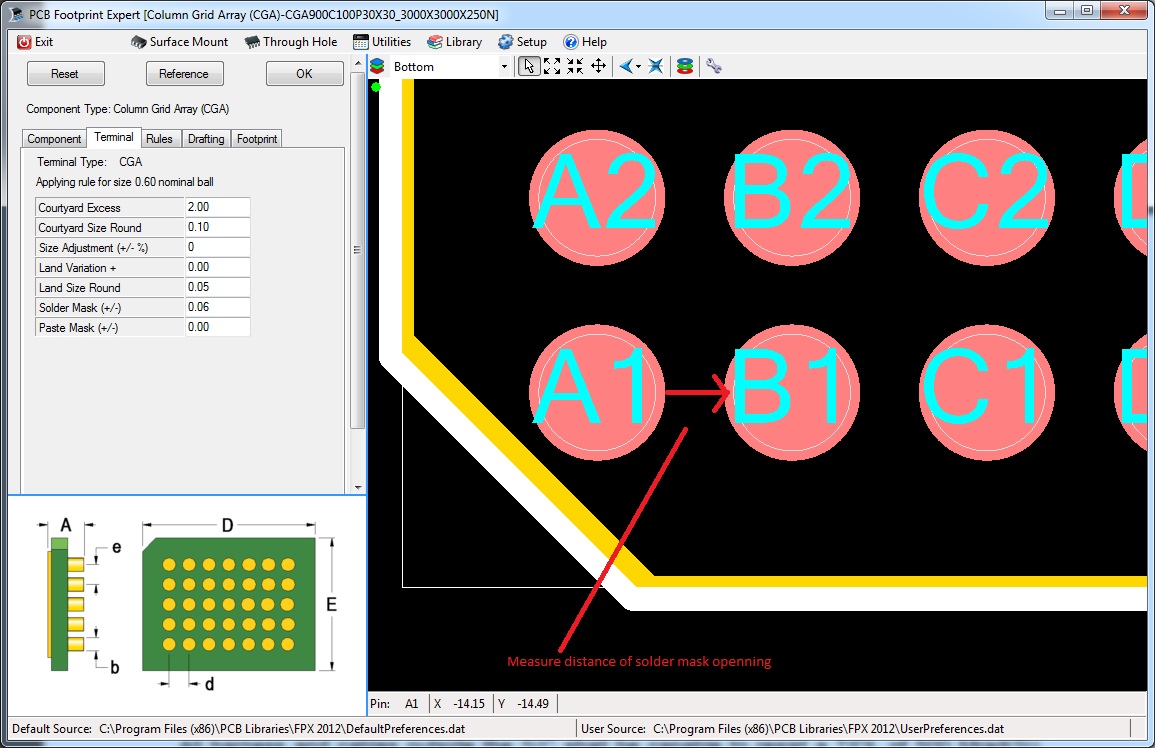 |
|
 |
|
 |
|
l.lischke 
New User 
Joined: 26 Feb 2021 Status: Offline Points: 1 |
 Post Options Post Options
 Thanks(0) Thanks(0)
 Quote Quote  Reply Reply
 Posted: 17 Feb 2022 at 7:09am Posted: 17 Feb 2022 at 7:09am |
|
Hi, This would be a very usefully and necessary feature. When generating fine pitched SMD parts it could happen that the solder mask is too thin for the PCB manufacturing process. Another scenario could be that the solder mask will peel off while reflowing the PCB and this leads to shortages on the board. This is very critical in my opinion. Greetings
|
|
 |
|
Tom H 
Admin Group 

Joined: 05 Jan 2012 Location: San Diego, CA Status: Offline Points: 5740 |
 Post Options Post Options
 Thanks(0) Thanks(0)
 Quote Quote  Reply Reply
 Posted: 27 Feb 2022 at 12:15pm Posted: 27 Feb 2022 at 12:15pm |
|
OK, we added a new measure icon in the toolbar in V2022.03.
Zoom up on the area that you need to measure. When you select the toolbar icon a dialog box will appear. Click and Drag the LMB between objects. Release the LMB when finished and the values will appear in the dialog box. You can do this over and over with multiple distances. Close the dialog box when finished. |
|
 |
|
Post Reply 
|
|
| Tweet |
| Forum Jump | Forum Permissions  You cannot post new topics in this forum You cannot reply to topics in this forum You cannot delete your posts in this forum You cannot edit your posts in this forum You cannot create polls in this forum You cannot vote in polls in this forum |