

 |

|
Display 2D & 3D Components With Maximum Body |
Post Reply 
|
| Author | |
jlara 
New User 
Joined: 04 Jul 2016 Status: Offline Points: 2 |
 Post Options Post Options
 Thanks(0) Thanks(0)
 Quote Quote  Reply Reply
 Topic: Display 2D & 3D Components With Maximum Body Topic: Display 2D & 3D Components With Maximum BodyPosted: 04 Jul 2016 at 2:22pm |
|
Hi Tom, Altium displays the components with maximum dimensions of the body created by Library Expert Lite 2015, but Library Expert Lite 2016 and LE Pro 2016 only display nominal dimensions for 2D and 3D Model. Therefore, is it possible to export the 2D & 3D model with the maximum dimensions of the body using Libray Expert Pro 2016?
Thanks & Regards, Juan |
|
 |
|
 |
|
Tom H 
Admin Group 

Joined: 05 Jan 2012 Location: San Diego, CA Status: Offline Points: 5740 |
 Post Options Post Options
 Thanks(0) Thanks(0)
 Quote Quote  Reply Reply
 Posted: 04 Jul 2016 at 2:31pm Posted: 04 Jul 2016 at 2:31pm |
|
You can output 3D STEP models in Minimum, Nominal and Maximum material condition. In the Build Part or Library UI in the lower right corner, make your selection and Save As Preference. 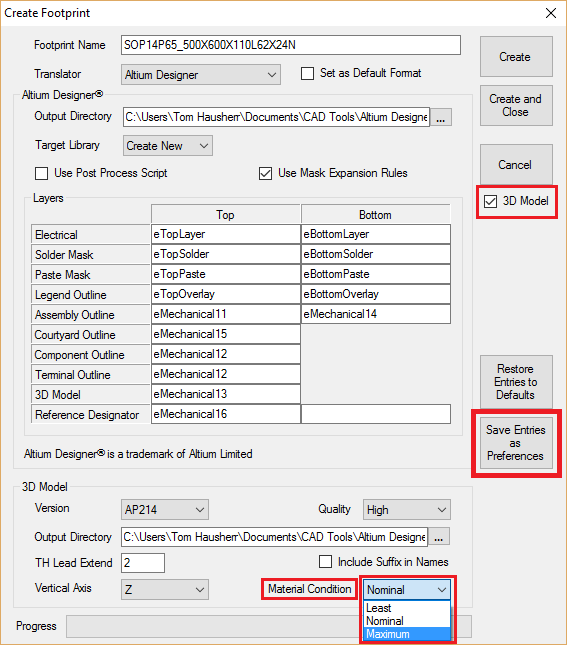 |
|
 |
|
Post Reply 
|
|
| Tweet |
| Forum Jump | Forum Permissions  You cannot post new topics in this forum You cannot reply to topics in this forum You cannot delete your posts in this forum You cannot edit your posts in this forum You cannot create polls in this forum You cannot vote in polls in this forum |