

 |

|
I Cannot Install Library Expert |
Post Reply 
|
| Author | |
ajr_almir 
New User 
Joined: 10 Oct 2017 Status: Offline Points: 6 |
 Post Options Post Options
 Thanks(0) Thanks(0)
 Quote Quote  Reply Reply
 Topic: I Cannot Install Library Expert Topic: I Cannot Install Library ExpertPosted: 23 Feb 2018 at 5:42pm |
|
I have already downloaded several files on the site and none of them have gone through this extraction part. Is there any extra procedure? 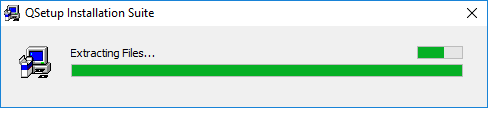 I tried installing the PRO and POD versions, but all to no avail.
|
|
 |
|
 |
|
Tom H 
Admin Group 

Joined: 05 Jan 2012 Location: San Diego, CA Status: Offline Points: 5717 |
 Post Options Post Options
 Thanks(1) Thanks(1)
 Quote Quote  Reply Reply
 Posted: 23 Feb 2018 at 5:55pm Posted: 23 Feb 2018 at 5:55pm |
|
The V2018 POD Builder must be registered with us because it's a full function program with all features turned on except the ability to create new parts.
POD Builder is used exclusively for users who purchase POD credits to download FPX files from "Parts on Demand" (POD). POD Builder is registered to a specific computer IP address to access the 1 million parts on POD. The V2018 Library Expert Pro was "Lite" last year and we added more features to upgrade the product name to Pro. LE Pro is a free download and does not require a license or registration and can be installed on any computer. You can also purchase POD credits for the new LE Pro to save library creation time and money. Uninstall everything and delete all folders and try to just install LE Pro. |
|
 |
|
Nick B 
Admin Group 
Joined: 02 Jan 2012 Status: Offline Points: 1908 |
 Post Options Post Options
 Thanks(1) Thanks(1)
 Quote Quote  Reply Reply
 Posted: 24 Feb 2018 at 12:05am Posted: 24 Feb 2018 at 12:05am |
|
It sounds like the files are not downloading properly on your side. I downloaded Pro and POD from a computer outside the server network, and was able to extract the files just fine. We haven't had other reports, either. Please check that your antivirus/firewall is not interfering with the download - maybe temporarily disable and see how it works for you, an alternative is to make an exception for the site... the steps to do these vary between the different antivirus/firewall providers.
Hope this helps! Nick
|
|
 |
|
ajr_almir 
New User 
Joined: 10 Oct 2017 Status: Offline Points: 6 |
 Post Options Post Options
 Thanks(0) Thanks(0)
 Quote Quote  Reply Reply
 Posted: 24 Feb 2018 at 1:12pm Posted: 24 Feb 2018 at 1:12pm |
I downloaded all the "free" I found, also disabled the antivirus and the firewall to download, even so, as soon as the extraction part (of the image of the post), it closes and does not open anything else to give sequence installation. Until the "viewer" version does not install I use windows 10 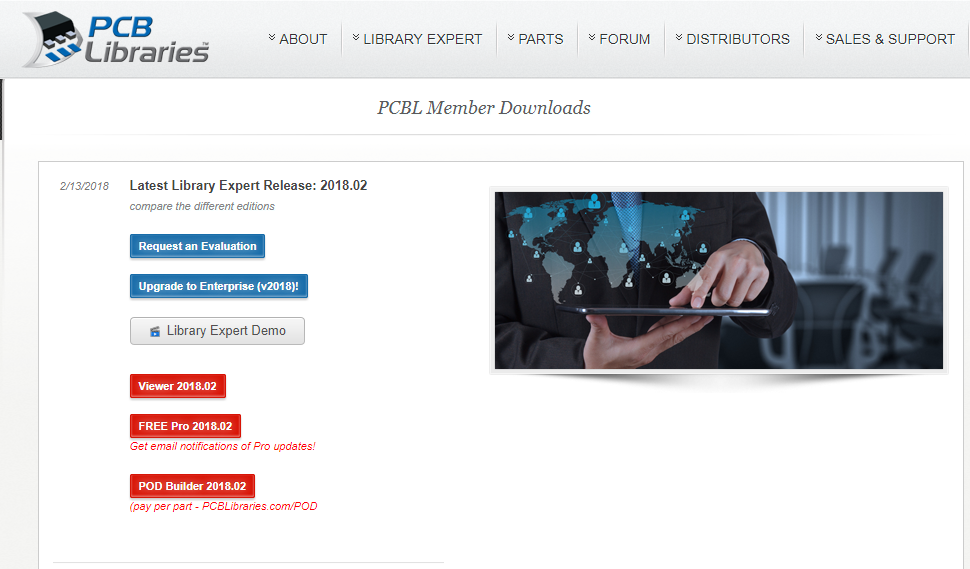 If it is possible to pass the free version link, for me to try again, thank you. |
|
 |
|
ajr_almir 
New User 
Joined: 10 Oct 2017 Status: Offline Points: 6 |
 Post Options Post Options
 Thanks(0) Thanks(0)
 Quote Quote  Reply Reply
 Posted: 24 Feb 2018 at 1:14pm Posted: 24 Feb 2018 at 1:14pm |
I downloaded and tried the installation with antivirus and firewall disabled, but it did not help |
|
 |
|
Tom H 
Admin Group 

Joined: 05 Jan 2012 Location: San Diego, CA Status: Offline Points: 5717 |
 Post Options Post Options
 Thanks(0) Thanks(0)
 Quote Quote  Reply Reply
 Posted: 24 Feb 2018 at 2:29pm Posted: 24 Feb 2018 at 2:29pm |
|
Did you try downloading and installing on another computer?
What OS are you running? Windows 10?
There are over 100,000 installations worldwide and you seem to be the only one that is having this problem. We cannot reproduce it. |
|
 |
|
Nick B 
Admin Group 
Joined: 02 Jan 2012 Status: Offline Points: 1908 |
 Post Options Post Options
 Thanks(0) Thanks(0)
 Quote Quote  Reply Reply
 Posted: 24 Feb 2018 at 3:02pm Posted: 24 Feb 2018 at 3:02pm |
|
What
browser are you using? Can you try a different browser? Are you
trying to run from the ZIP file that is downloaded, maybe open from browser? If
you are, try to save the file to your desktop first, then extract, and then
run. |
|
 |
|
ajr_almir 
New User 
Joined: 10 Oct 2017 Status: Offline Points: 6 |
 Post Options Post Options
 Thanks(0) Thanks(0)
 Quote Quote  Reply Reply
 Posted: 24 Feb 2018 at 6:27pm Posted: 24 Feb 2018 at 6:27pm |
I did it Nick. I made several downloads through the pc through Chrome. And also by cell phone. I'm going to try another browser, but I believe it's something with the windows 10 system. I'm going to restart in Safe mode and clean boot to see if I can install (I thought about it now kkkkk)
|
|
 |
|
Tom H 
Admin Group 

Joined: 05 Jan 2012 Location: San Diego, CA Status: Offline Points: 5717 |
 Post Options Post Options
 Thanks(0) Thanks(0)
 Quote Quote  Reply Reply
 Posted: 28 Feb 2018 at 12:48pm Posted: 28 Feb 2018 at 12:48pm |
|
Did you get Library Expert Pro to install correctly?
|
|
 |
|
ajr_almir 
New User 
Joined: 10 Oct 2017 Status: Offline Points: 6 |
 Post Options Post Options
 Thanks(0) Thanks(0)
 Quote Quote  Reply Reply
 Posted: 28 Feb 2018 at 12:49pm Posted: 28 Feb 2018 at 12:49pm |
|
I was able to use "virtual machine" with W7, installed it successfully. Thank you
|
|
 |
|
Post Reply 
|
|
| Tweet |
| Forum Jump | Forum Permissions  You cannot post new topics in this forum You cannot reply to topics in this forum You cannot delete your posts in this forum You cannot edit your posts in this forum You cannot create polls in this forum You cannot vote in polls in this forum |