

 |

|
Option to Enable/Disable Pin One Silk and Assy |
Post Reply 
|
| Author | |
josanche 
Active User 
Joined: 08 Aug 2013 Location: ATX Status: Offline Points: 24 |
 Post Options Post Options
 Thanks(0) Thanks(0)
 Quote Quote  Reply Reply
 Topic: Option to Enable/Disable Pin One Silk and Assy Topic: Option to Enable/Disable Pin One Silk and AssyPosted: 06 Feb 2015 at 10:02am |
|
Hi, is there any chance we can have the option to enable/disable the assembly outline chamfer? My company doesn't utilize this, so each time I have to delete the assy outline within the cell editor (expedition) and recreate without. Quite inefficient :( 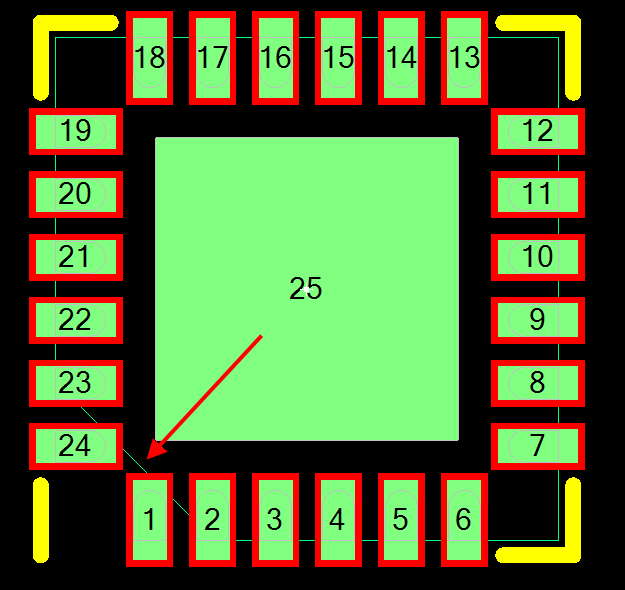 As well as the silkscreen outline pin one indicator (in this case the removal of a line from the silk outline)? I always have to re-create the silkscreen in that corner fix this, and it would be nice if I had to option to turn it off so it would leave the silk intact identical to the other three corners. 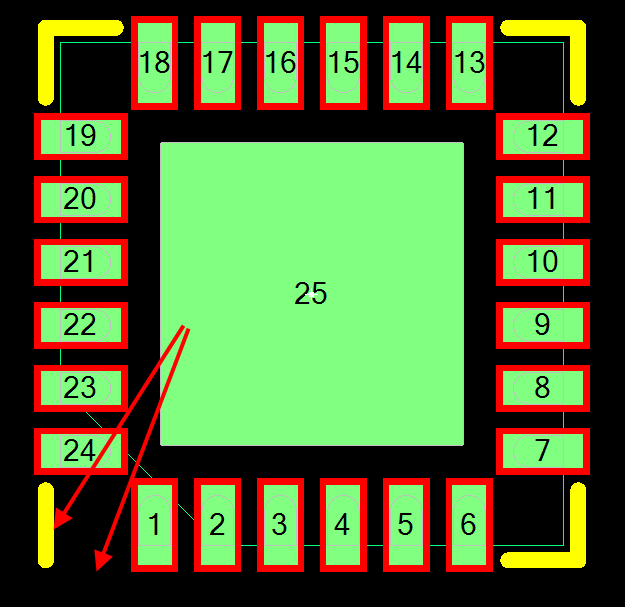 |
|
 |
|
 |
|
Tom H 
Admin Group 

Joined: 05 Jan 2012 Location: San Diego, CA Status: Offline Points: 5717 |
 Post Options Post Options
 Thanks(0) Thanks(0)
 Quote Quote  Reply Reply
 Posted: 06 Feb 2015 at 10:10am Posted: 06 Feb 2015 at 10:10am |
|
You can download the latest V2015.08 pre-release here - www.pcblibraries.com/downloads New feature that allows you to output the component body and terminal leads separately. Instead of using the Assembly Outline, use the Component Outline (no polarity). You can adjust the line width and the layer assignment. As far as the Silkscreen Outline, there are new standard guidelines that prohibit the silkscreen to be outside the courtyard or under the component package. For "Bottom Only Terminal" components, the absence of silkscreen is the polarity marker. What do you do to fix the Polarity Marker?
|
|
 |
|
josanche 
Active User 
Joined: 08 Aug 2013 Location: ATX Status: Offline Points: 24 |
 Post Options Post Options
 Thanks(0) Thanks(0)
 Quote Quote  Reply Reply
 Posted: 09 Feb 2015 at 9:24am Posted: 09 Feb 2015 at 9:24am |
|
Does the "Component Outline" exist in expedition? And if so what is it called? I used it in Library expert per your example and there is nothing that imported for me on the mentor side. We love the program and would love it even more if some of these functions had the ability to be toggled on or off. Thanks!!!!
|
|
 |
|
Tom H 
Admin Group 

Joined: 05 Jan 2012 Location: San Diego, CA Status: Offline Points: 5717 |
 Post Options Post Options
 Thanks(0) Thanks(0)
 Quote Quote  Reply Reply
 Posted: 10 Feb 2015 at 9:21am Posted: 10 Feb 2015 at 9:21am |
|
OK, in V2015.08 we have 3 new toggle preferences - Available later today Drafting > Assembly > Polarity Indicator, new button to toggle the assembly outline polarity chamfer
Drafting > Courtyard > Contour Courtyards, new button to toggle between Contour and Rectangle courtyards
Drafting > Silkscreen > Polarity Indicator, new button to toggle the silkscreen outline polarity chamfer |
|
 |
|
Post Reply 
|
|
| Tweet |
| Forum Jump | Forum Permissions  You cannot post new topics in this forum You cannot reply to topics in this forum You cannot delete your posts in this forum You cannot edit your posts in this forum You cannot create polls in this forum You cannot vote in polls in this forum |