

 |

|
FPX file clean-up split categories |
Post Reply 
|
| Author | |
caclark 
Advanced User 
Joined: 24 Oct 2012 Location: Cincinnati, OH Status: Offline Points: 183 |
 Post Options Post Options
 Thanks(0) Thanks(0)
 Quote Quote  Reply Reply
 Topic: FPX file clean-up split categories Topic: FPX file clean-up split categoriesPosted: 22 May 2023 at 4:10am |
|
I have been a user for nearly 10 years now. And in this time there have been many changes to the FPX (or whatever it has been named over the years). What I am running into now is that due to these changes. I have many categories that should be listed under just one. But instead I have anywhere from 2 to 10 separate ones for what should be the same category.
Is there a way to clean these up? I have pulled the FPX into Excel, and I know not to touch the first 5 columns. But I assume in one of these "untouchable" columns is where the problem lies with all these split categories.
|
|
 |
|

|
|
 |
|
Tom H 
Admin Group 

Joined: 05 Jan 2012 Location: San Diego, CA Status: Offline Points: 5999 |
 Post Options Post Options
 Thanks(0) Thanks(0)
 Quote Quote  Reply Reply
 Posted: 22 May 2023 at 9:25am Posted: 22 May 2023 at 9:25am |
|
In the Library Editor, you should run this feature -
Utilities > Regenerate Library > Physical Descriptions. Let us know if that works. |
|
 |
|
caclark 
Advanced User 
Joined: 24 Oct 2012 Location: Cincinnati, OH Status: Offline Points: 183 |
 Post Options Post Options
 Thanks(0) Thanks(0)
 Quote Quote  Reply Reply
 Posted: 22 May 2023 at 10:05am Posted: 22 May 2023 at 10:05am |
|
Tom,That certainly helped. But are still a few quirky ones that it didn't resolve. They seem to all involve the "(" and ")" being in different locations in the Physical descriptions. (see below screen captures of a few.)
For these oddball ones, are these able to be cleaned up by me just using a text tool like NotePad++?
|
|
 |
|
caclark 
Advanced User 
Joined: 24 Oct 2012 Location: Cincinnati, OH Status: Offline Points: 183 |
 Post Options Post Options
 Thanks(0) Thanks(0)
 Quote Quote  Reply Reply
 Posted: 22 May 2023 at 10:24am Posted: 22 May 2023 at 10:24am |
|
Ha Ha, the images didn't post for some reason. Let me try to add them again in a different way besides copy/paste into the message area (which showed just fine until I posted the reply).
 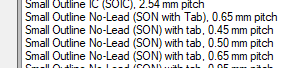 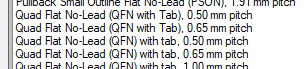 |
|
 |
|
Tom H 
Admin Group 

Joined: 05 Jan 2012 Location: San Diego, CA Status: Offline Points: 5999 |
 Post Options Post Options
 Thanks(0) Thanks(0)
 Quote Quote  Reply Reply
 Posted: 22 May 2023 at 10:31am Posted: 22 May 2023 at 10:31am |
|
We updated the FPX Physical Description from this:
Quad Flat No-Lead (QFN with Tab), 0.40 mm pitch; 41 pin, square, 10 pin X 10 pin, 5.00 mm L X 5.00 mm W X 0.80 mm H body To this: Quad Flat No-Lead (QFN) with tab, 0.40 mm pitch; 41 pin, square, 10 pin X 10 pin, 5.00 mm L X 5.00 mm W X 0.80 mm H body Reason was to make all component families similar (consistent) with SOP, QFP, etc. If you notice the location of the Comma, that is where the "Categories" start before the comma. |
|
 |
|
Post Reply 
|
|
| Tweet |
| Forum Jump | Forum Permissions  You cannot post new topics in this forum You cannot reply to topics in this forum You cannot delete your posts in this forum You cannot edit your posts in this forum You cannot create polls in this forum You cannot vote in polls in this forum |