

 |

|
Update to version 2017 |
Post Reply 
|
| Author | |
lalexman 
Expert User 
Joined: 30 Jul 2012 Status: Offline Points: 699 |
 Post Options Post Options
 Thanks(0) Thanks(0)
 Quote Quote  Reply Reply
 Topic: Update to version 2017 Topic: Update to version 2017Posted: 11 Dec 2016 at 10:29am |
|
Can we use existing preference files with the 2017 version ? |
|
 |
|
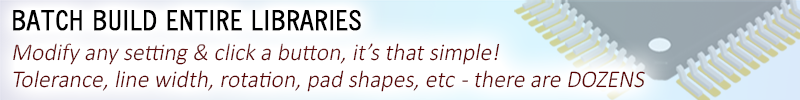
|
|
 |
|
Tom H 
Admin Group 

Joined: 05 Jan 2012 Location: San Diego, CA Status: Offline Points: 5917 |
 Post Options Post Options
 Thanks(0) Thanks(0)
 Quote Quote  Reply Reply
 Posted: 11 Dec 2016 at 10:48am Posted: 11 Dec 2016 at 10:48am |
|
Yes you can, but we recommend that you create a new Preference file using IPC-7351C technology. Check out the 7351B and C differences in this folder - C:\Program Files (x86)\PCB Libraries\Library Expert 2017\Documents Advances in fabrication and assembly manufacturing and micro-miniature component package technology require new upgraded standards for solder pattern calculations. Also, the 7351B 3-Tier technology was too extreme in the least, nominal and most density ranges and 7351C lightened up on the extreme differences between density levels. Also, there were some typos in 7351B that were corrected in 7351C. So we recommend that you take a little time to reproduce you Drafting and Component preferences and take advantage of the updated Terminal Preferences. |
|
 |
|
cioma 
Advanced User 
Joined: 17 Jul 2012 Status: Offline Points: 149 |
 Post Options Post Options
 Thanks(0) Thanks(0)
 Quote Quote  Reply Reply
 Posted: 11 Jan 2017 at 3:26am Posted: 11 Jan 2017 at 3:26am |
|
So just to confirm, if I press "Restore Default Terminal" button in Library Expert 2017 preferences it will use values from IPC-7351C, right?
|
|
 |
|
Tom H 
Admin Group 

Joined: 05 Jan 2012 Location: San Diego, CA Status: Offline Points: 5917 |
 Post Options Post Options
 Thanks(0) Thanks(0)
 Quote Quote  Reply Reply
 Posted: 11 Jan 2017 at 10:30am Posted: 11 Jan 2017 at 10:30am |
|
V2017 comes with IPC-7351C as the default. Open Preferences and select "Save As" your personal name. Then edit the settings however you want. There are 70 new educational videos in V2017 Help that describe all the steps. |
|
 |
|
cioma 
Advanced User 
Joined: 17 Jul 2012 Status: Offline Points: 149 |
 Post Options Post Options
 Thanks(1) Thanks(1)
 Quote Quote  Reply Reply
 Posted: 26 Jan 2017 at 5:12am Posted: 26 Jan 2017 at 5:12am |
|
Just a note for those who would like to compare their settings file with Library Expert v2017 defaults (IPC-7351C):
1. As Tom suggested, first make sure your settings file is saved 2. Press "New" button in the "Preferences" dialog. Settings will get reset to default ones 3. Save these default settings to another file 4. Use diff program (e.g. WinMerge) to compare both settings files (thankfully they are in XML format) |
|
 |
|
Post Reply 
|
|
| Tweet |
| Forum Jump | Forum Permissions  You cannot post new topics in this forum You cannot reply to topics in this forum You cannot delete your posts in this forum You cannot edit your posts in this forum You cannot create polls in this forum You cannot vote in polls in this forum |