

 |

|
Zero Orientation And Pin Numbering |
Post Reply 
|
| Author | |
Maarten Verhage 
Active User 
Joined: 27 Jul 2012 Location: Netherlands Status: Offline Points: 27 |
 Post Options Post Options
 Thanks(0) Thanks(0)
 Quote Quote  Reply Reply
 Topic: Zero Orientation And Pin Numbering Topic: Zero Orientation And Pin NumberingPosted: 21 Dec 2014 at 12:12pm |
|
Dear Tom Hausherr,
I am building my footprints according to Zero orientation level B. Now I came across the following part with the highly unusual clockwise pin numbering starting from the top right corner. See attachment. uploads/527/Comchip_Z4GP206-HF_bridge_rectifier.pdf What would you suggest me to do to create the correct orientation and pin numbering in the footprint? Of course with a high emphasis of presenting this in a logical way to a assembly shop, to prevent them messing up the orientation. I'm tempted to redefine the pin numbering myself according to the usual counterclockwise numbering starting bottom left. With a notification about this in the schematic. Then the zero orientation is also with the readable text on the package. What do you think about this? In general does the IPC say something about pin numbering? Best regards, Maarten Verhage |
|
 |
|
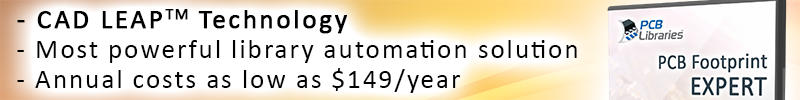
|
|
 |
|
Tom H 
Admin Group 

Joined: 05 Jan 2012 Location: San Diego, CA Status: Offline Points: 5991 |
 Post Options Post Options
 Thanks(0) Thanks(0)
 Quote Quote  Reply Reply
 Posted: 21 Dec 2014 at 5:57pm Posted: 21 Dec 2014 at 5:57pm |
|
The Comchip Bridge Rectifier datasheet is 180 degrees out of IPC-7351C Level B Zero Component Orientation.
|
|
 |
|
Maarten Verhage 
Active User 
Joined: 27 Jul 2012 Location: Netherlands Status: Offline Points: 27 |
 Post Options Post Options
 Thanks(0) Thanks(0)
 Quote Quote  Reply Reply
 Posted: 22 Dec 2014 at 6:52am Posted: 22 Dec 2014 at 6:52am |
|
Hi Tom,
Would you be willing to explain just a little bit more, because I still not understand what's the best way to do it. Do you mean that as I have chosen for level B I must ensure pin 1 is always lower left for every IC like package? In a very practical sense I must verify pin 1 is lower left before I press the "Build current footprint" button (PCB Footprint Expert v2012.53). And exporting to Pulsonix. So "building current footprint" actually sets the the zero orientation, correct? Of course if I don't alter the rotation in Pulsonix. So, it is just the location of pin 1 that matters for zero orientation and where the other pin numbers happens to end up with doesn't matter right? And the zero orientation can have the chip text direction upside down, correct? Maybe a notification to the assembly shop people would be useful to make them aware of this. And the responsibility of the chip manufacturer is basically to specify the location of pin 1 in the tape, correct? Best regards, Maarten Verhage |
|
 |
|
Tom H 
Admin Group 

Joined: 05 Jan 2012 Location: San Diego, CA Status: Offline Points: 5991 |
 Post Options Post Options
 Thanks(0) Thanks(0)
 Quote Quote  Reply Reply
 Posted: 22 Dec 2014 at 9:33am Posted: 22 Dec 2014 at 9:33am |
|
IPC-7351 Level B and IEC 61188-7 are identical zero component orientation. Here is the Bridge Rectifier Level B Zero Component Orientation, Pin 1 is Lower Left.
Here is the Bridge Rectifier Level A Zero Component Orientation, Pin 2 is Upper Left.
|
|
 |
|
Maarten Verhage 
Active User 
Joined: 27 Jul 2012 Location: Netherlands Status: Offline Points: 27 |
 Post Options Post Options
 Thanks(0) Thanks(0)
 Quote Quote  Reply Reply
 Posted: 22 Dec 2014 at 9:34am Posted: 22 Dec 2014 at 9:34am |
|
Little edit to previous post today:
"Of course if I don't alter the rotation in the footprint in Pulsonix." Of course rotating the footprint in the PCB layout is altering the rotation value in the rotation column of the pick&place file, without changing the zero orientation. |
|
 |
|
Maarten Verhage 
Active User 
Joined: 27 Jul 2012 Location: Netherlands Status: Offline Points: 27 |
 Post Options Post Options
 Thanks(0) Thanks(0)
 Quote Quote  Reply Reply
 Posted: 22 Dec 2014 at 9:44am Posted: 22 Dec 2014 at 9:44am |
|
Hi Tom,
I see your post just after I made the little edit above. I'm sorry to have to say this but when reading your message I feel you did not answer my questions. You sure made clear the difference between level A and B. But please it would be so nice to get direct answers to my questions. I don't think they are that hard to answer. I hope to hear from you! Regards, Maarten |
|
 |
|
Tom H 
Admin Group 

Joined: 05 Jan 2012 Location: San Diego, CA Status: Offline Points: 5991 |
 Post Options Post Options
 Thanks(0) Thanks(0)
 Quote Quote  Reply Reply
 Posted: 22 Dec 2014 at 9:58am Posted: 22 Dec 2014 at 9:58am |
|
I would use FP Designer to create this footprint package as there is no IPC Calculator for Bridge Rectifier. Why are you using V2012 Library Expert software when V2015 Library Expert is available? IPC-7351 Zero Component Orientation only references the location of Pin 1. IPC-7351C introduces "Level B" rotation and we're currently working on that draft. It will be released in February 2016. IPC has set up answers@ipc.org to answer industry questions. When you email your question, it is forwarded to the chair people on each committee to get their reply and they are then sent back to the person who asked the question. |
|
 |
|
Post Reply 
|
|
| Tweet |
| Forum Jump | Forum Permissions  You cannot post new topics in this forum You cannot reply to topics in this forum You cannot delete your posts in this forum You cannot edit your posts in this forum You cannot create polls in this forum You cannot vote in polls in this forum |