

 |

|
Through-hole, Header, Vertical, 3D Model |
Post Reply 
|
| Author | |
mike_aes 
Active User 
Joined: 29 Sep 2014 Status: Offline Points: 27 |
 Post Options Post Options
 Thanks(0) Thanks(0)
 Quote Quote  Reply Reply
 Topic: Through-hole, Header, Vertical, 3D Model Topic: Through-hole, Header, Vertical, 3D ModelPosted: 30 Sep 2014 at 7:21pm |
|
I am unable to make the 3D model of the "Header, Vertical" work out
correctly. There is no overall vertical dimension that one can specify
and as a result there are no pins on the bottom side of the header body
than normally go into the PCB.
I think this is a bug. Seems like you need an overall dimension to make it all work. I am using Library Expert Pro Version 2014.11. |
|
 |
|
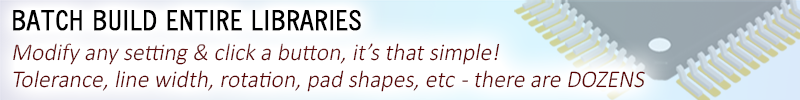
|
|
 |
|
Nick B 
Admin Group 

Joined: 02 Jan 2012 Status: Offline Points: 1969 |
 Post Options Post Options
 Thanks(0) Thanks(0)
 Quote Quote  Reply Reply
 Posted: 01 Oct 2014 at 7:31am Posted: 01 Oct 2014 at 7:31am |
|
What version are you using? Latest stable build is 2014.11.
|
|
 |
|
mike_aes 
Active User 
Joined: 29 Sep 2014 Status: Offline Points: 27 |
 Post Options Post Options
 Thanks(1) Thanks(1)
 Quote Quote  Reply Reply
 Posted: 01 Oct 2014 at 8:22am Posted: 01 Oct 2014 at 8:22am |
|
Hi Nick,
The latest version 2014.11. I think there needs to be another vertical dimension to make it work. I have not messed with the shroud, but to make it accurate, probably would need a height on that as well. Mike |
|
 |
|
chrisa_pcb 
Moderator Group 
Joined: 29 Jul 2012 Location: San Diego Status: Offline Points: 772 |
 Post Options Post Options
 Thanks(0) Thanks(0)
 Quote Quote  Reply Reply
 Posted: 01 Oct 2014 at 9:31am Posted: 01 Oct 2014 at 9:31am |
|
Hi Mike, You specify the height of the vertical header you want with the A value. If you specify a TH Lead Extend value(in the 3D model group box just below Output Directory), that will determine how far below the origin and through the board you want the pins to extend. Its variable given thickness of the board, which is why you must declare it at the time of translation. If this value is 0, its the most likely reason why you're having a hard time seeing the pins. Note: with a vertical header, the bottom of the pin is considered to be where the chamfer of the pin leading to the end starts so that its flush with the bottom of the header, which is at the origin. |
|
 |
|
mike_aes 
Active User 
Joined: 29 Sep 2014 Status: Offline Points: 27 |
 Post Options Post Options
 Thanks(1) Thanks(1)
 Quote Quote  Reply Reply
 Posted: 01 Oct 2014 at 11:13am Posted: 01 Oct 2014 at 11:13am |
|
Hi Nick,
That works! Thank you. To give feedback, it is not an obvious setting, but there maybe good reason for it to be three. It would be helpful to have a note in the image where all the dimensions are to indicate that fact....it will likely save a lot of head scratching. Thanks, Mike |
|
 |
|
Post Reply 
|
|
| Tweet |
| Forum Jump | Forum Permissions  You cannot post new topics in this forum You cannot reply to topics in this forum You cannot delete your posts in this forum You cannot edit your posts in this forum You cannot create polls in this forum You cannot vote in polls in this forum |