

 |

|
Footprint Name Mfr. Extensions |
Post Reply 
|
| Author | |
Joris 
Active User 
Joined: 09 Aug 2012 Location: United States Status: Offline Points: 34 |
 Post Options Post Options
 Thanks(0) Thanks(0)
 Quote Quote  Reply Reply
 Topic: Footprint Name Mfr. Extensions Topic: Footprint Name Mfr. ExtensionsPosted: 17 Sep 2012 at 12:06pm |
|
Very interesting. Is there a way to export the footprints with manufacturer extension as shown in this presentation? ("SOP50P710X120-14N-TI")
How do you suggest dealing with components that have different manufacturer equivalents? (Like generic capacitors/resistors)
|
|
 |
|

|
|
 |
|
Tom H 
Admin Group 

Joined: 05 Jan 2012 Location: San Diego, CA Status: Offline Points: 5982 |
 Post Options Post Options
 Thanks(0) Thanks(0)
 Quote Quote  Reply Reply
 Posted: 17 Sep 2012 at 12:15pm Posted: 17 Sep 2012 at 12:15pm |
|
You can edit the Footprint Name in the CAD Translator menu. We suggested to IPC that the component mfr. abbreviation be added to the end of the Footprint Name and they initially agreed that it would be a good idea, but it has not been voted on by the IPC Land Pattern subcommittee. So right now it's User Choice. Instead, what I'm doing while waiting for the final verdict, I'm creating a FPX file for each component manufacturer. This way I avoid all package tolerance issues. You will notice in the next release Maxim, National Semiconductor, Philips, Texas Instruments, Analog Devices and Freescale FPX files. The original content was provided by beta testers and volunteers and PCB Libraries, Inc. is verifing that all the dimensions and case codes are correct. So there will be major updates to these files every release. So please do not ever edit them because we're replacing them every release. If you want to use the data in these CM FPX files, Copy/Paste the line items into your personal FPX file. |
|
 |
|
Joris 
Active User 
Joined: 09 Aug 2012 Location: United States Status: Offline Points: 34 |
 Post Options Post Options
 Thanks(0) Thanks(0)
 Quote Quote  Reply Reply
 Posted: 17 Sep 2012 at 12:25pm Posted: 17 Sep 2012 at 12:25pm |
|
Thanks for the quick reply. I couldn't find anything in the setup dialog. What I was asking is if there is a way to automatically append this extension on the exported footprint names, or do I manually have to do this for every footprint? |
|
 |
|
Tom H 
Admin Group 

Joined: 05 Jan 2012 Location: San Diego, CA Status: Offline Points: 5982 |
 Post Options Post Options
 Thanks(0) Thanks(0)
 Quote Quote  Reply Reply
 Posted: 17 Sep 2012 at 12:29pm Posted: 17 Sep 2012 at 12:29pm |
|
You edit the Footprint Name in the CAD translator menu -
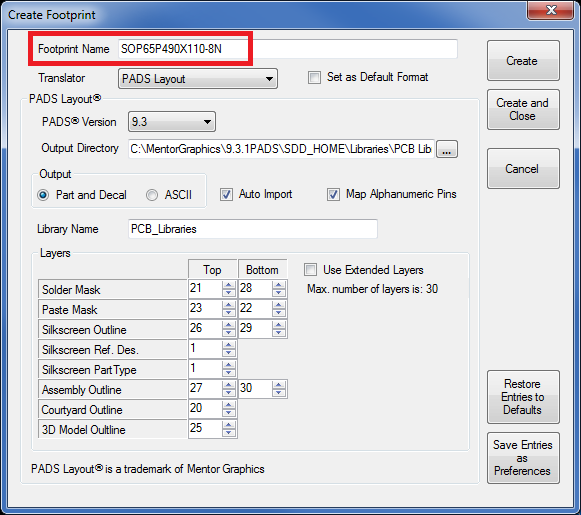 |
|
 |
|
Joris 
Active User 
Joined: 09 Aug 2012 Location: United States Status: Offline Points: 34 |
 Post Options Post Options
 Thanks(0) Thanks(0)
 Quote Quote  Reply Reply
 Posted: 17 Sep 2012 at 12:31pm Posted: 17 Sep 2012 at 12:31pm |
|
I understand, but what if I export a whole fpx library at once?
|
|
 |
|
Tom H 
Admin Group 

Joined: 05 Jan 2012 Location: San Diego, CA Status: Offline Points: 5982 |
 Post Options Post Options
 Thanks(0) Thanks(0)
 Quote Quote  Reply Reply
 Posted: 17 Sep 2012 at 12:35pm Posted: 17 Sep 2012 at 12:35pm |
|
You have to manually edit every Footprint Name in the FPX file. Copy/Paste -TI.
We can't do anything until the IPC land pattern votes on this topic. Then we'll be updating all of our FPX files (or maybe not if it's rejected). |
|
 |
|
Joris 
Active User 
Joined: 09 Aug 2012 Location: United States Status: Offline Points: 34 |
 Post Options Post Options
 Thanks(0) Thanks(0)
 Quote Quote  Reply Reply
 Posted: 08 Jan 2013 at 8:59am Posted: 08 Jan 2013 at 8:59am |
|
It seems like this was removed from the PCB design presentation. Any updated on this topic? Is there a list with the manufacturer codes somewhere already?
|
|
 |
|
Tom H 
Admin Group 

Joined: 05 Jan 2012 Location: San Diego, CA Status: Offline Points: 5982 |
 Post Options Post Options
 Thanks(0) Thanks(0)
 Quote Quote  Reply Reply
 Posted: 08 Jan 2013 at 9:29am Posted: 08 Jan 2013 at 9:29am |
|
Adding a Manufacturer Code in the Footprint Name was rejected by the IPC Land Pattern Committee as a viable solution because in some cases the same component manufacturer produces the same package with different Thermal Pad sizes or different tolerances.
However, if you still want the Mfr. Abbreviation document, contact me and I'll forward it to you. The new naming convention recommendation is to add the thermal pad size at the end of the Footprint name. Examples: SOP65P600X120-14N_T300 = Thermal Pad is 3.00 mm Square SOP65P600X120-14N_T300X500 = Thermal Pad is 3.00 mm X 5.00 mm Rectangle |
|
 |
|
Post Reply 
|
|
| Tweet |
| Forum Jump | Forum Permissions  You cannot post new topics in this forum You cannot reply to topics in this forum You cannot delete your posts in this forum You cannot edit your posts in this forum You cannot create polls in this forum You cannot vote in polls in this forum |