

 |

|
About the preference. |
Post Reply 
|
| Author | |
Kenji 
Active User 
Joined: 23 May 2016 Status: Offline Points: 35 |
 Post Options Post Options
 Thanks(0) Thanks(0)
 Quote Quote  Reply Reply
 Topic: About the preference. Topic: About the preference.Posted: 11 Sep 2017 at 2:07am |
|
Hello, I today download the fpx file,
The file is Aluminum capacitor. I need to change the padstack. But When I select red point, It couldn't click. So I see another fpx file. It is possible to click the red point. 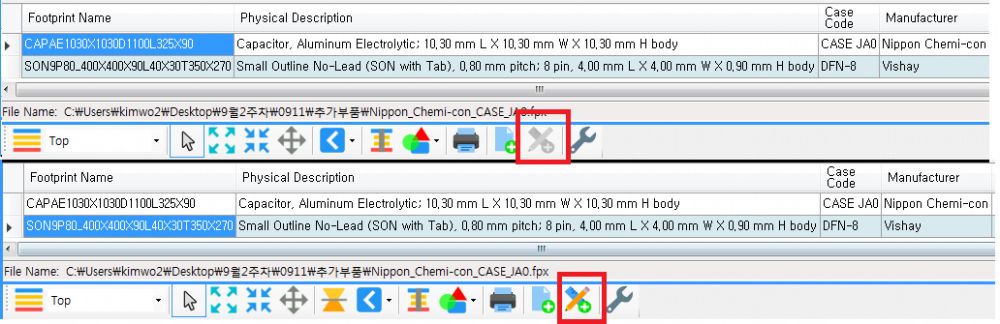 Why?
|
|
 |
|

|
|
 |
|
Tom H 
Admin Group 

Joined: 05 Jan 2012 Location: San Diego, CA Status: Offline Points: 5982 |
 Post Options Post Options
 Thanks(0) Thanks(0)
 Quote Quote  Reply Reply
 Posted: 11 Sep 2017 at 7:23am Posted: 11 Sep 2017 at 7:23am |
|
There are 2 component families with unique silkscreen Legend -
These 2 component families cannot go from the Calculator to FP Designer. Currently, FP Designer only supports rectangle and round body outlines. |
|
 |
|
Kenji 
Active User 
Joined: 23 May 2016 Status: Offline Points: 35 |
 Post Options Post Options
 Thanks(0) Thanks(0)
 Quote Quote  Reply Reply
 Posted: 11 Sep 2017 at 10:27pm Posted: 11 Sep 2017 at 10:27pm |
|
What I am trying to say is not in shape. After downloading the FPX file, I'd like to change the pad shape. But To enable to change pad shape, You must do it in the FP designer mode. So You must activate the FP designer mode. But, As picture, You couldn't activate it. Is there any way to activate it?
|
|
 |
|
Tom H 
Admin Group 

Joined: 05 Jan 2012 Location: San Diego, CA Status: Offline Points: 5982 |
 Post Options Post Options
 Thanks(0) Thanks(0)
 Quote Quote  Reply Reply
 Posted: 12 Sep 2017 at 6:02am Posted: 12 Sep 2017 at 6:02am |
|
You need to create it in FP Designer from scratch.
|
|
 |
|
Kenji 
Active User 
Joined: 23 May 2016 Status: Offline Points: 35 |
 Post Options Post Options
 Thanks(0) Thanks(0)
 Quote Quote  Reply Reply
 Posted: 12 Sep 2017 at 6:15pm Posted: 12 Sep 2017 at 6:15pm |
|
You mean I make it in FP Designer. After downloading the FPX file, Do you plan to update the functionality that changes the pad shape.
|
|
 |
|
Tom H 
Admin Group 

Joined: 05 Jan 2012 Location: San Diego, CA Status: Offline Points: 5982 |
 Post Options Post Options
 Thanks(0) Thanks(0)
 Quote Quote  Reply Reply
 Posted: 12 Sep 2017 at 6:59pm Posted: 12 Sep 2017 at 6:59pm |
|
Unique pad shapes in Library Expert are scheduled for the V2019 release next year.
So are schematic Symbols and interactive editing features. Library Expert V2019 can build any library part for Symbol, Footprint & 3D STEP model with full pad stack editing features. The Symbol Expert will be released first in early 2018. |
|
 |
|
Kenji 
Active User 
Joined: 23 May 2016 Status: Offline Points: 35 |
 Post Options Post Options
 Thanks(0) Thanks(0)
 Quote Quote  Reply Reply
 Posted: 13 Sep 2017 at 2:08am Posted: 13 Sep 2017 at 2:08am |
|
Thank you for your information.
|
|
 |
|
Post Reply 
|
|
| Tweet |
| Forum Jump | Forum Permissions  You cannot post new topics in this forum You cannot reply to topics in this forum You cannot delete your posts in this forum You cannot edit your posts in this forum You cannot create polls in this forum You cannot vote in polls in this forum |