

 |

|
OrCAD PVB 17.2 - No psm, Because Duplicated RefDes |
Post Reply 
|
| Author | |
DSchaef 
Active User 
Joined: 17 Jan 2017 Status: Offline Points: 16 |
 Post Options Post Options
 Thanks(1) Thanks(1)
 Quote Quote  Reply Reply
 Topic: OrCAD PVB 17.2 - No psm, Because Duplicated RefDes Topic: OrCAD PVB 17.2 - No psm, Because Duplicated RefDesPosted: 25 Jan 2017 at 4:40am |
|
Hello, I'm trying to evaluate the basic usage of your tool. Therefore I'm currently using the Lite version. I found out, that I can't get a working footprint in OrCAD 17.2 without doing manual work. Basiclly OrCAD complains, that there are two text blocks ("Dev" and "Ref") on class: REF DES subclass: ASSEMBLY_TOP And in the graphics, you can see that OrCAD 17.2 is right about the two text blocks. Here are the logs: WARNING(SPMHA1-299): Create symbol multiple text lines are not supported on a single component type subclass. Item=1, Text= 'Dev' Layer= DEVICE TYPE/ASSEMBLY_TOP Location= (0.0000 0.7500) Item=2, Text= 'Ref' Layer= DEVICE TYPE/ASSEMBLY_TOP Location= (0.0000 0.0000) And in the journal file I can see: \i (00:00:10) Label refdes \t (00:00:10) Pick text location. \i (00:00:10) setwindow Form.mini \i (00:00:10) FORM mini text_block 3 \i (00:00:10) FORM mini angle 0 \i (00:00:10) FORM mini mirror NO \i (00:00:10) FORM mini text_justification Center \i (00:00:10) FORM mini class REF DES \i (00:00:10) FORM mini subclass ASSEMBLY_TOP \i (00:00:10) setwindow pcb \i (00:00:10) pick 0 0.75 \t (00:00:10) last pick: 0.0000 0.7500 \t (00:00:10) Refdes of this subclass is already defined, change subclass. Regards Daniel |
|
 |
|

|
|
 |
|
chrisa_pcb 
Moderator Group 
Joined: 29 Jul 2012 Location: San Diego Status: Offline Points: 772 |
 Post Options Post Options
 Thanks(0) Thanks(0)
 Quote Quote  Reply Reply
 Posted: 25 Jan 2017 at 11:57am Posted: 25 Jan 2017 at 11:57am |
|
What does your layer mapping look like?
|
|
 |
|
DSchaef 
Active User 
Joined: 17 Jan 2017 Status: Offline Points: 16 |
 Post Options Post Options
 Thanks(1) Thanks(1)
 Quote Quote  Reply Reply
 Posted: 26 Jan 2017 at 6:28am Posted: 26 Jan 2017 at 6:28am |
|
It's the default mapping:
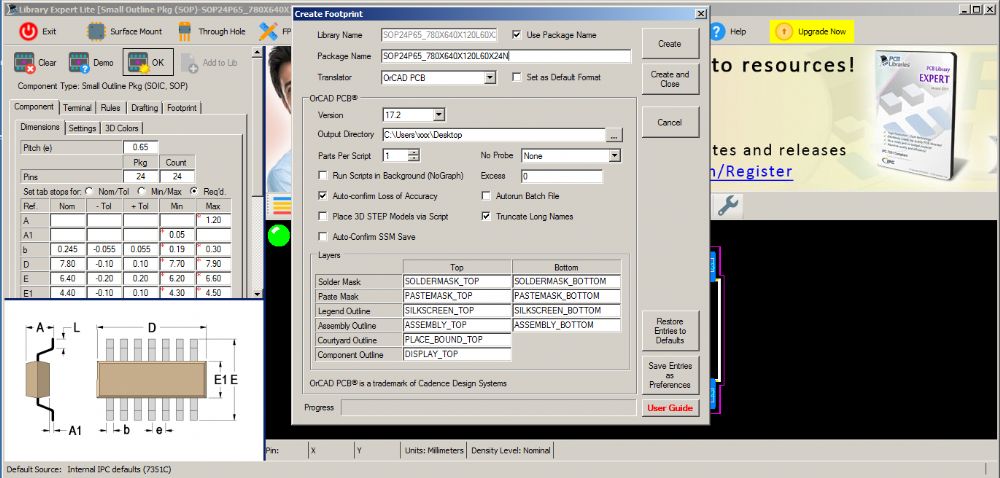 |
|
 |
|
DSchaef 
Active User 
Joined: 17 Jan 2017 Status: Offline Points: 16 |
 Post Options Post Options
 Thanks(0) Thanks(0)
 Quote Quote  Reply Reply
 Posted: 31 Jan 2017 at 6:53am Posted: 31 Jan 2017 at 6:53am |
|
I can understand that supporting non-paid version is not possible. It's just that I'm not sure if this is a bug or a setting/support problem, so it's hard to evaluate if it is worth to buy the program.
 For a non-paid program this issue is a non-brainer, no problem at all. For a paid program I would expect an automated flow without manual rework. Could you just point me to the right direction: - Is this a bug (which I don't expect to be fixed for me as a non-paying user!) - Is it my usage of the tool, which would need more detailed support (again: I don't expect support as not-paying user) Regards Daniel |
|
 |
|
chrisa_pcb 
Moderator Group 
Joined: 29 Jul 2012 Location: San Diego Status: Offline Points: 772 |
 Post Options Post Options
 Thanks(0) Thanks(0)
 Quote Quote  Reply Reply
 Posted: 31 Jan 2017 at 9:44am Posted: 31 Jan 2017 at 9:44am |
|
Which version of FPX are you running?
|
|
 |
|
DSchaef 
Active User 
Joined: 17 Jan 2017 Status: Offline Points: 16 |
 Post Options Post Options
 Thanks(0) Thanks(0)
 Quote Quote  Reply Reply
 Posted: 31 Jan 2017 at 10:08am Posted: 31 Jan 2017 at 10:08am |
|
Hi Chrisa_pcb,
I'm running 2017.06. Regards Daniel |
|
 |
|
Tom H 
Admin Group 

Joined: 05 Jan 2012 Location: San Diego, CA Status: Offline Points: 5999 |
 Post Options Post Options
 Thanks(0) Thanks(0)
 Quote Quote  Reply Reply
 Posted: 31 Jan 2017 at 10:11am Posted: 31 Jan 2017 at 10:11am |
 |
|
chrisa_pcb 
Moderator Group 
Joined: 29 Jul 2012 Location: San Diego Status: Offline Points: 772 |
 Post Options Post Options
 Thanks(0) Thanks(0)
 Quote Quote  Reply Reply
 Posted: 31 Jan 2017 at 10:14pm Posted: 31 Jan 2017 at 10:14pm |
|
If you do a search through the main .scr (it'll have the same name as the footprint) for '# Labels' you'll see the section which adds the REF and DEV and it should look like this: # Labels Label refdes setwindow Form.mini FORM mini text_block 3 FORM mini angle 0 FORM mini mirror NO FORM mini text_justification Center FORM mini class REF DES FORM mini subclass SILKSCREEN_TOP setwindow pcb pick 0 0.75 Text "REF" done setwindow pcb Label refdes setwindow Form.mini FORM mini text_block 3 FORM mini angle 0 FORM mini mirror NO FORM mini text_justification Center FORM mini class REF DES FORM mini subclass ASSEMBLY_TOP setwindow pcb pick 0 0.75 Text "REF" done setwindow pcb Label device setwindow Form.mini FORM mini text_block 3 FORM mini angle 0 FORM mini mirror NO FORM mini text_justification Center FORM mini class DEVICE TYPE FORM mini subclass ASSEMBLY_TOP setwindow pcb pick 0 0.75 Text "DEV" done The big question being why your Ref Des is apparently going to ASSEMBLY_TOP subclass on both, and not SILKSCREEN_TOP on the first. The way its setup you should have a Ref Des on each ASSEMBLY_TOP and SILKSCREEN_TOP, and then the DEV goes only to ASSEMBLY_TOP.
|
|
 |
|
DSchaef 
Active User 
Joined: 17 Jan 2017 Status: Offline Points: 16 |
 Post Options Post Options
 Thanks(0) Thanks(0)
 Quote Quote  Reply Reply
 Posted: 01 Feb 2017 at 1:51am Posted: 01 Feb 2017 at 1:51am |
|
Thank you both for your help
 |
|
 |
|
Post Reply 
|
|
| Tweet |
| Forum Jump | Forum Permissions  You cannot post new topics in this forum You cannot reply to topics in this forum You cannot delete your posts in this forum You cannot edit your posts in this forum You cannot create polls in this forum You cannot vote in polls in this forum |