

 |

|
Assembly drawing in Altium |
Post Reply 
|
| Author | |
sinistry 
New User 
Joined: 16 Jun 2017 Status: Offline Points: 3 |
 Post Options Post Options
 Thanks(0) Thanks(0)
 Quote Quote  Reply Reply
 Topic: Assembly drawing in Altium Topic: Assembly drawing in AltiumPosted: 16 Jun 2017 at 12:15am |
|
Hi
I wonder if there is another way of getting the assembly drawings to behave the way I want? Perhaps there is a bug or Library expert doesn't support Altium all the way? Do I really need to manually delete layers in my Altium library and setup layer pairs in order to have a printable assembly drawing? Assembly outline can be set to different layers within Library expert. Then in Altium you have to define these layers as a layer pair in order to have the assembly outline follow the component when switching from top to bottom layer placement. When defining different layers for the reference designator in Library expert the designator shows up on both top and bottom layers. Is this a bug? I want the Assembly outline and assembly designator on the same mechanical layer, following the component when switching from top to bottom placement. In order to achive this I have to define the same mechanical layer for assembly outline and reference designator in Library expert for top layer. Then add the same mechanical layer in the empty box for bottom reference designator as the bottom assembly outline has. And then in my Altium library I have to manually delete the designator-text from my reference designator bottom layer (Since it shows up on booth top and bottom ref.des layers). And finally set up a mechanical layer pair for the assembly ouline/ref.des top and the assembly ouline/ref.des bottom. Now the assembly drawings behave and prints the correct way. This is how I have set up the layers. 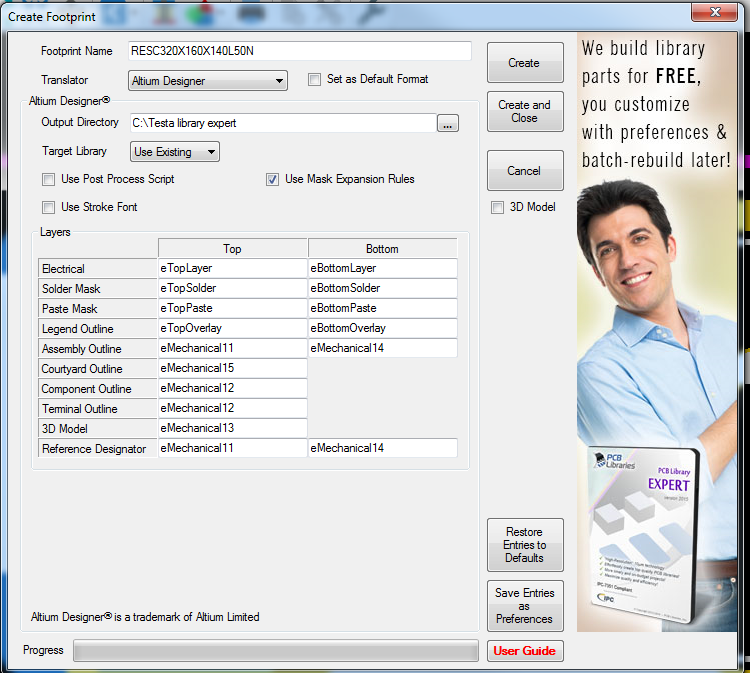 Kind regards / Johan
|
|
 |
|

|
|
 |
|
chrisa_pcb 
Moderator Group 
Joined: 29 Jul 2012 Location: San Diego Status: Offline Points: 772 |
 Post Options Post Options
 Thanks(0) Thanks(0)
 Quote Quote  Reply Reply
 Posted: 16 Jun 2017 at 1:39pm Posted: 16 Jun 2017 at 1:39pm |
Huh? Not seeing it. I use your layers and get designators on the specified layers. I see no added text on top and bottom. Which version of the Lite are you using? |
|
 |
|
sinistry 
New User 
Joined: 16 Jun 2017 Status: Offline Points: 3 |
 Post Options Post Options
 Thanks(0) Thanks(0)
 Quote Quote  Reply Reply
 Posted: 18 Jun 2017 at 10:44pm Posted: 18 Jun 2017 at 10:44pm |
|
Hi
I have tried it in both 2017.13 and 2017.14. However I found another way of getting it right with a little less manual effort. If I leave the fields for bottom assembly and ref.des empty in Library expert and define the same layer for top assembly and ref.des there are nothing that needs to be deleted in my library. All I have to do is define layer pairs in my Altium project. So I'm pairing the assembly/refdes top layer from Library expert with an empty mechanical layer in Altium. That worked fine. All you need to do is defining the layer pair in Altium. But that is only done once for each project and no extra manual work needs to be done for every component created by Library expert. |
|
 |
|
Post Reply 
|
|
| Tweet |
| Forum Jump | Forum Permissions  You cannot post new topics in this forum You cannot reply to topics in this forum You cannot delete your posts in this forum You cannot edit your posts in this forum You cannot create polls in this forum You cannot vote in polls in this forum |